The latest WordPress version has lived up to the hype because it brings various features that make designing and coding websites faster.
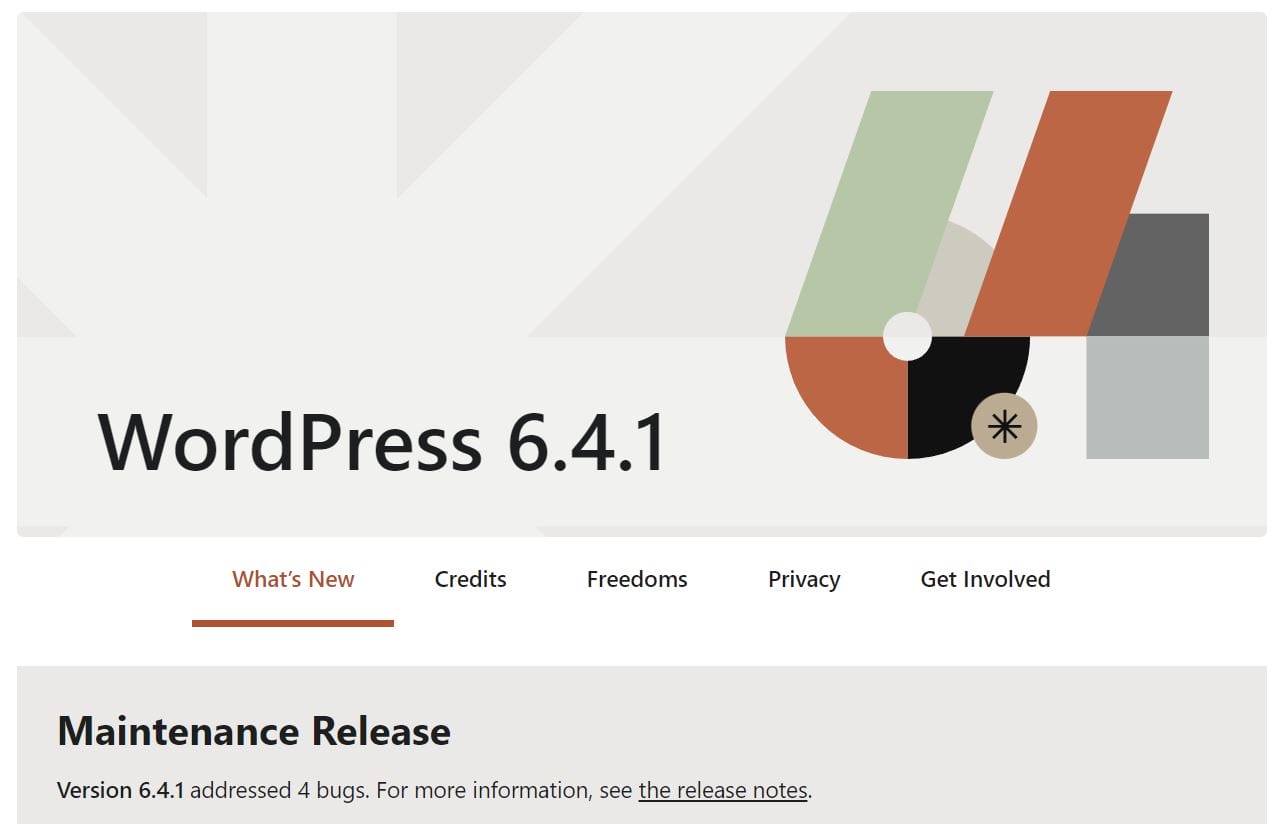
The WordPress 6.4 update wasn’t flawless because, like numerous major WordPress updates that came before, the last WordPress update in 2023 contained bugs.
The WordPress 6.4.1 maintenance release that rolled out only a few days after the 6.4 update addressed the issues raised by the members of the WordPress community.
The most recent maintenance release fixes only a handful of bugs, including a critical error that caused update complications on servers still using old cURL versions.
Let’s peek inside the WordPress 6.4.1 maintenance release and closely examine the bugs it fixes.
The Shirley Update Bugs
Chances are that you haven’t even noticed that WordPress version’s latest update contains bugs because you were probably too busy exploring the new features.
The WordPress 6.4.1 release fixed these bugs within 48 hours, and as a minor release, it was probably installed automatically, so you probably don’t even have to bother installing it.
WordPress 6.4, codenamed Shirley, has introduced significant changes to the block editor since you can now create background images for grouped blocks or use block hooks.
In addition, the latest WordPress version has also made it possible to display large images in lightbox popups and categorize patterns. It also delivered a new framework developers can use to create post-meta reviews.
All of Shirley’s new features worked seamlessly after the update, but members of the WordPress community were quick to spot and report the bugs the latest version of WordPress contained. Here’s the overview of the bugs found in the WordPress 6.4 update:
- A typo in the code that affected how the nag screen was displayed in the Admin panel
- The developers removed code that was no longer used by WordPress core, which caused some plugins to malfunction.
- The update of the Request library version has caused problems with downloading Sherly to servers running on earlier cURL versions.
- WordPress 6.4 removed categories from posts during the bulk editing process, even though such changes weren’t introduced.
WordPress 6.4.1 Maintenance Release Bug Fixes
Only two days after Sherly rolled out, a team of WordPress contributors led by Tonya Mork and Aaron Jorbin created a stable release of the final WordPress update in 2023 that fixed all the bugs in the WordPress 6.4 version.
The WordPress 6.4.1 maintenance release was a minor release, so chances are that it was installed automatically on your WordPress website. Hence, you probably won’t have to do anything to fix the bugs if you have already installed Shirley.
Let’s look at the bug fixes in the current version of WordPress.
The cURL 28 Error – Request Bug
This was probably the most significant bug the WordPress 6.4 version contained because it prevented some users from installing the Sherly update. The bug occurred during the download, and the ‘cURL 28 error: Operation timed out‘ message appeared on the screen.
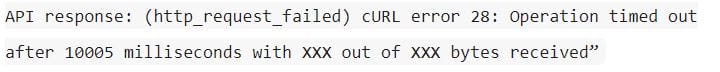
However, the error only occurred on servers running the cURL 7.29.0 or earlier cURL versions because WordPress 6.4 introduced a significant change in the Request Library.
The bug resulted in problems with REST API and WordPress core updates on servers with outdated cURL versions.
It’s worth noting that host providers using the most recent cURL 8.4.0 version didn’t report any issues with the Sherly update.
WordPress 6.4.1 maintenance release fixed this bug, allowing hosts still using older cURL versions to download and install the WordPress 6.4 update. Remember that you must manually install the WordPress 6.4.1 maintenance release if you encounter this bug because breaks of cURL requests prevent automatic updates for minor releases.
Backward Compatibility Bug
The latest WordPress version attempted to remove the code WordPress core no longer uses to optimize the platform. The WPDB no longer relies on the ‘$ use_mysqli’ property, so developers considered it safe to remove it.
However, numerous WordPress plugins still use the code’s protected and private properties, which is why they can’t function properly without them.
WordPress 6.4.1 release resolved the backward compatibility issue by reintroducing the code, enabling the plugins to work normally.
Typo in the WP Admin Notice Arguments
Aside from being a sore sight for admins’ eyes, the typo in the WP admin notice arguments didn’t cause any other problems after the 6.4 update. The nag screen prompting users to install the latest WordPress version was spread across the screen.
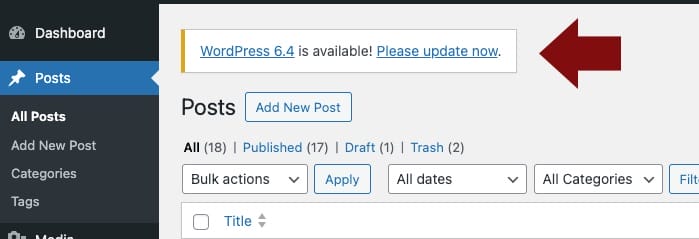
After the WordPress 6.4.1 maintenance release, the nag screen occupies less space in the Updates panel.
Categories Are No Longer Removed When Bulk Editing Posts
WordPress 6.4 version automatically removed categories assigned to different posts while bulk editing. Consequently, all posts assigned to different categories were reset to the default settings, meaning they were labeled uncategorized.
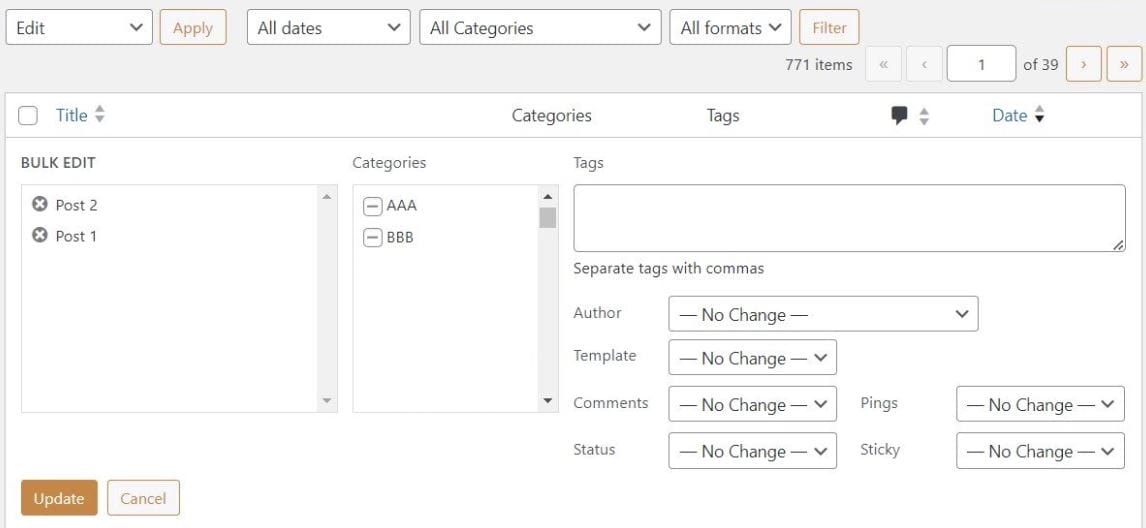
The bug’s severity was rated as major, which explains the sense of urgency with which the team of WordPress contributors has fixed it.
Testing showed that reverting to WordPress functionality, the pre-6.4 update fixes the bug, so the 6.4.1 maintenance release uses the same code as the earlier WordPress version to resolve this issue.
Frequently Asked Questions
How to Install WordPress 6.4.1 Maintenance Release?
WordPress should install this update automatically because it is a minor release.
However, if the update isn’t installed on your website automatically, you can do so by navigating to the Updates submenu in the Dashboard menu and clicking the Install Now button next to the 6.4.1 Maintenance Release.
Are All Themes Compatible with WordPress 6.4.1 Maintenance Release?
All themes featured in the theme library are compatible with the latest version of WordPress, but if you want to use a third-party theme, you must check if it’s compatible with WordPress 6.4.1 before attempting to install it.
Can the Backward Compatibility Bug Affect Plugins After the WordPress 6.4.1 Maintenance Release?
The update has fixed this bug, so if you’re experiencing problems with any of the plugins you’re using on your website, the root of the issue is unlikely to be related to the WordPress 6.4.1 update.
Final Thoughts on WordPress 6.4.1 Maintenance Release
The swift response from the WordPress community has ensured that all bugs in the WordPress 6.4 update were fixed quickly.
The 6.4.1 maintenance release has resolved a severe bug that prevented users from downloading the 6.4 update on some servers, and it reinstated the code that caused issues with various plugins.
Installing this minor release is advisable even if you haven’t experienced any issues with WordPress 6.4, as it will keep your website up to date and help you make the most of the platform’s new features.
Browse through our guide to selecting a website host if you’re thinking about migrating a website or starting a new one to find a hosting solution that will enable you to use the latest WordPress version without any difficulties.
