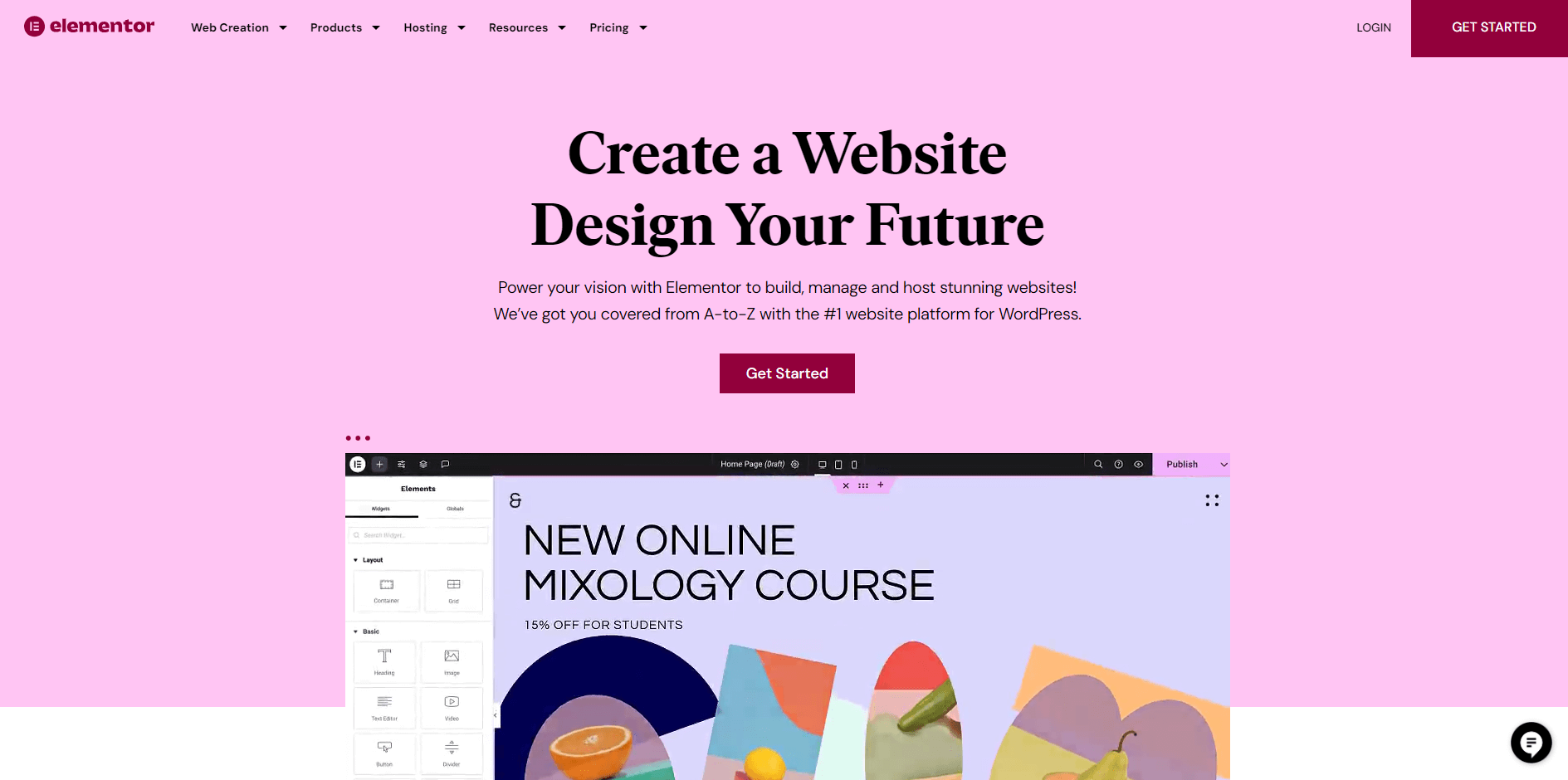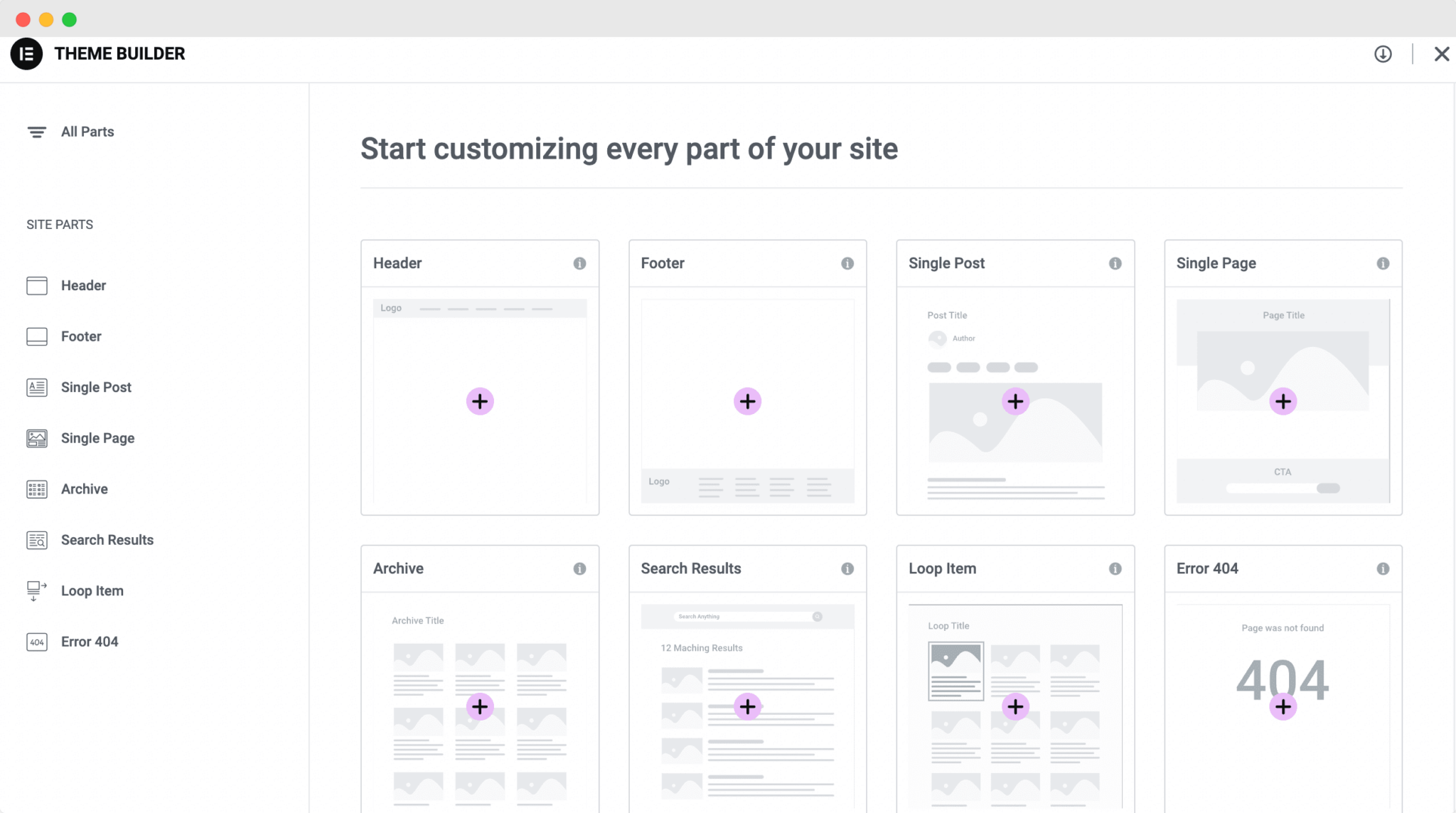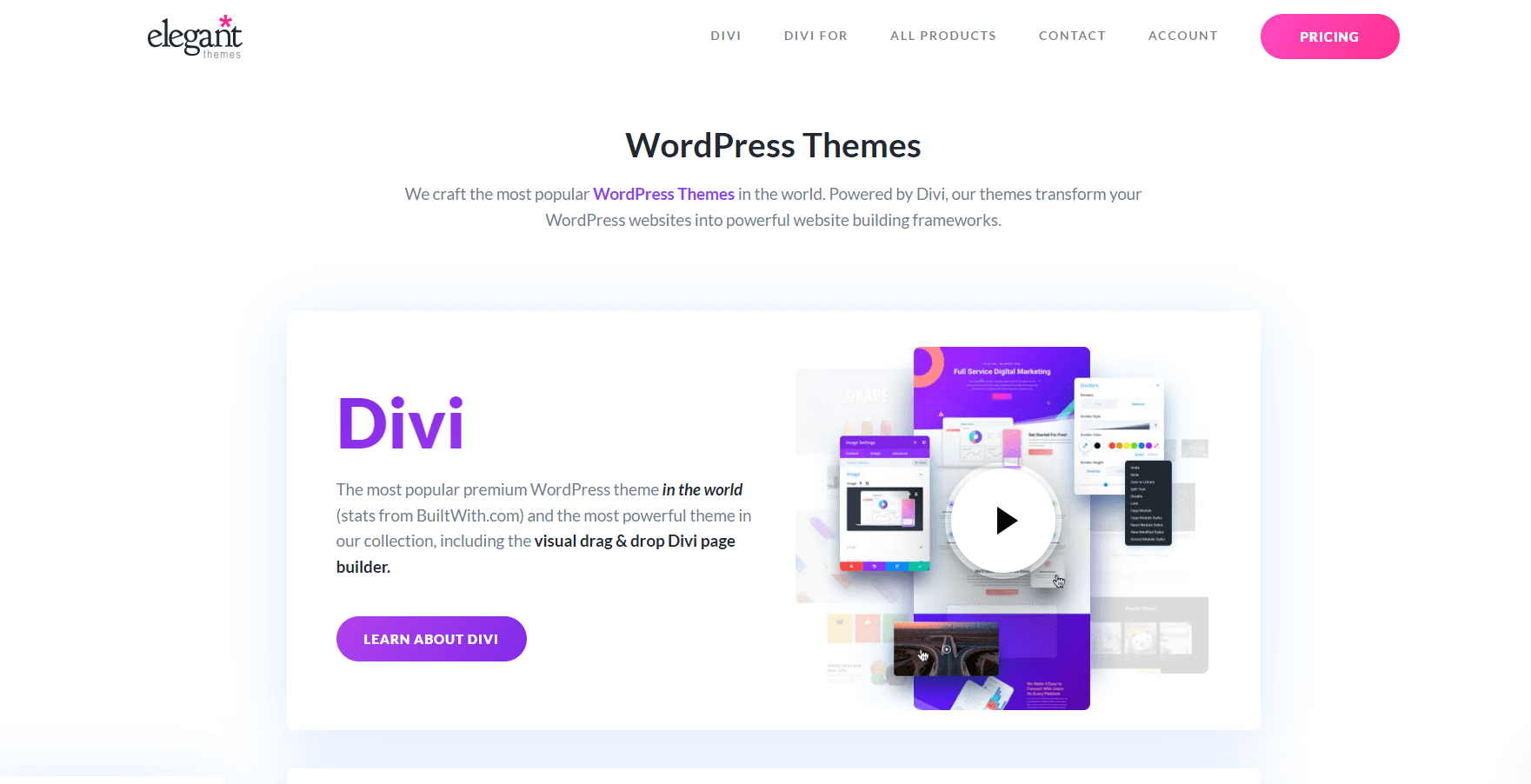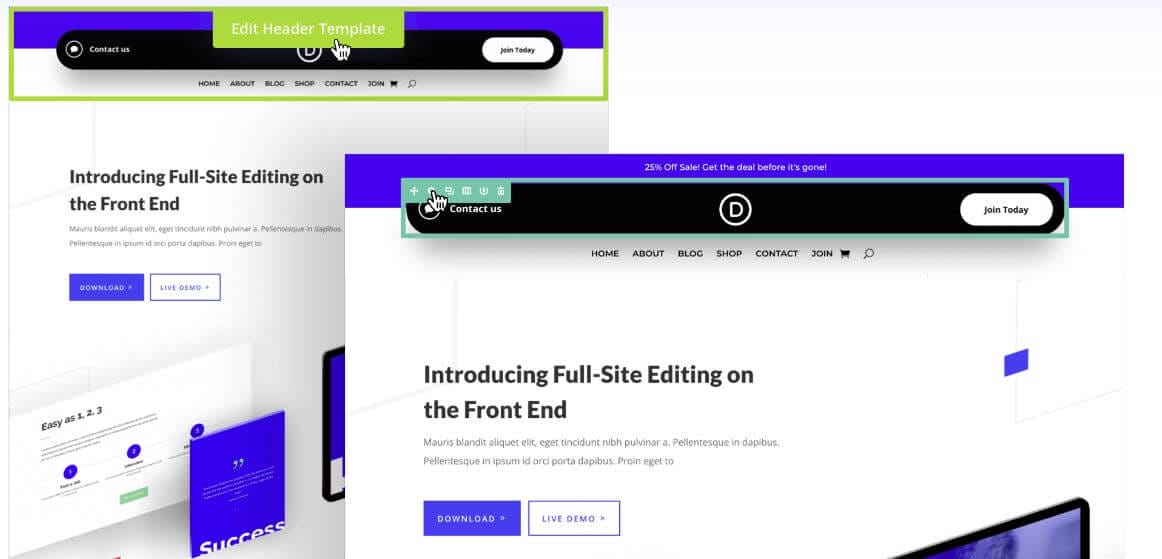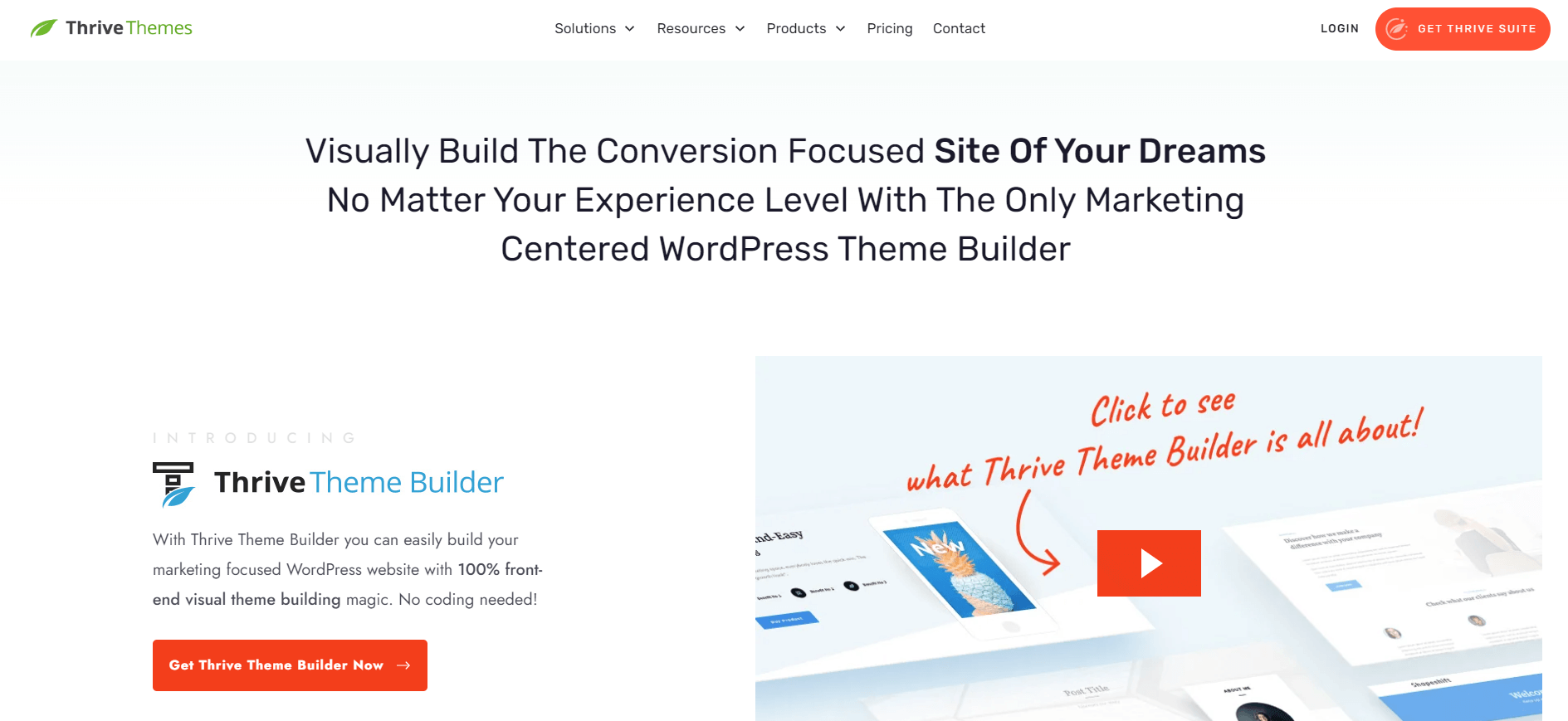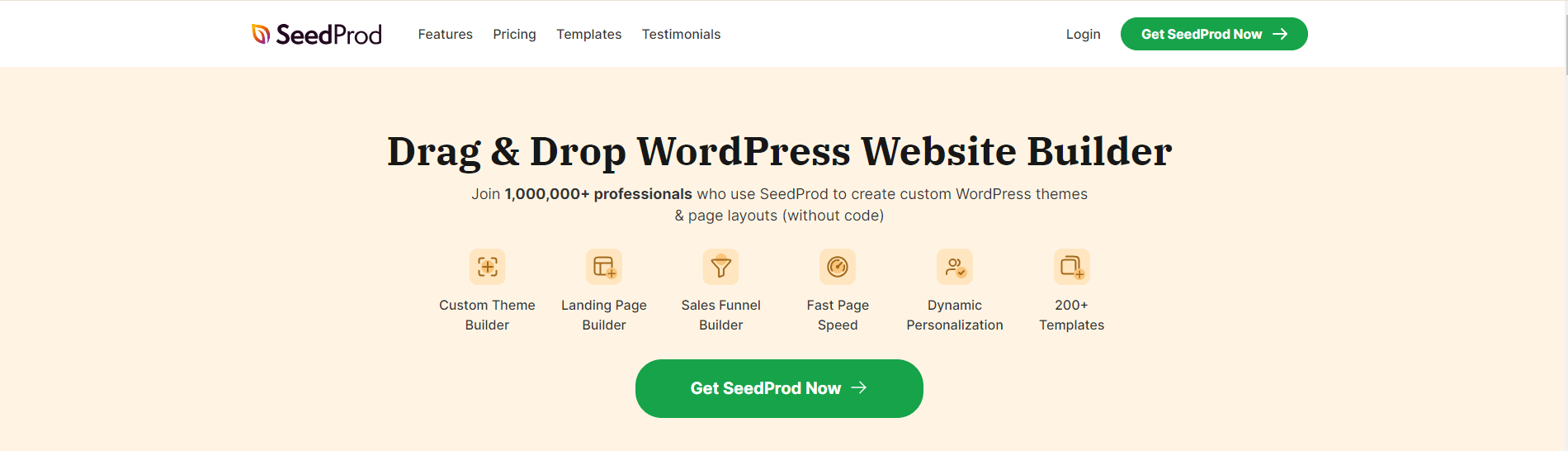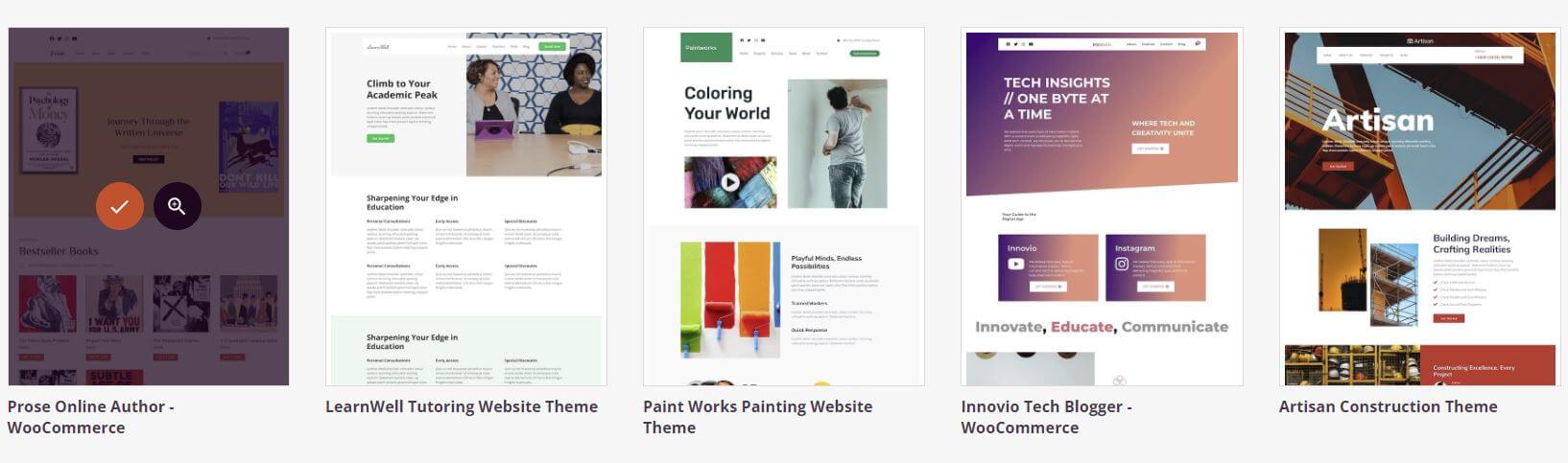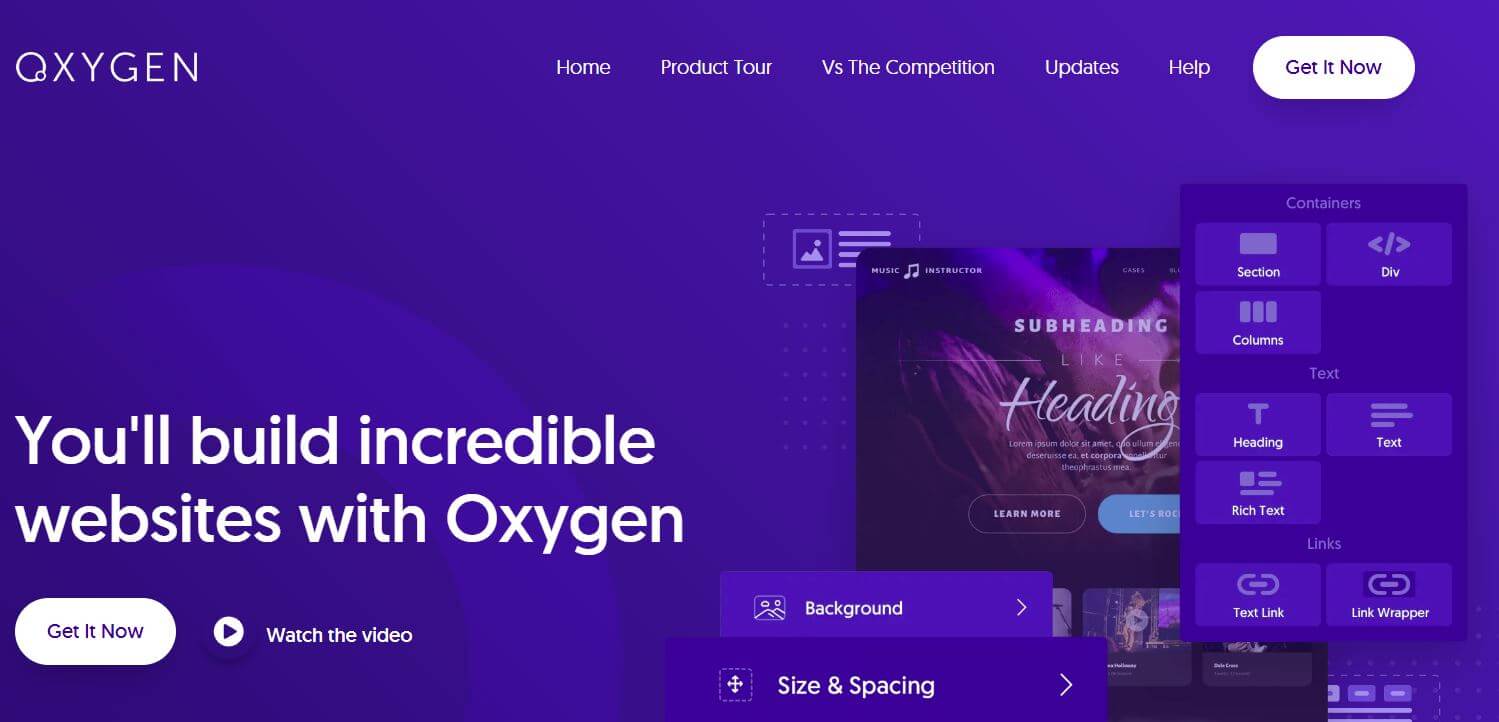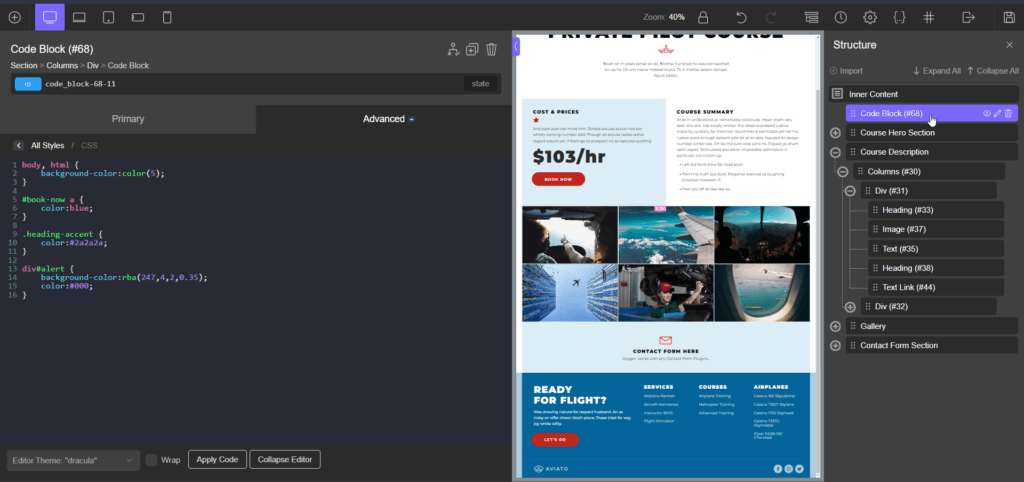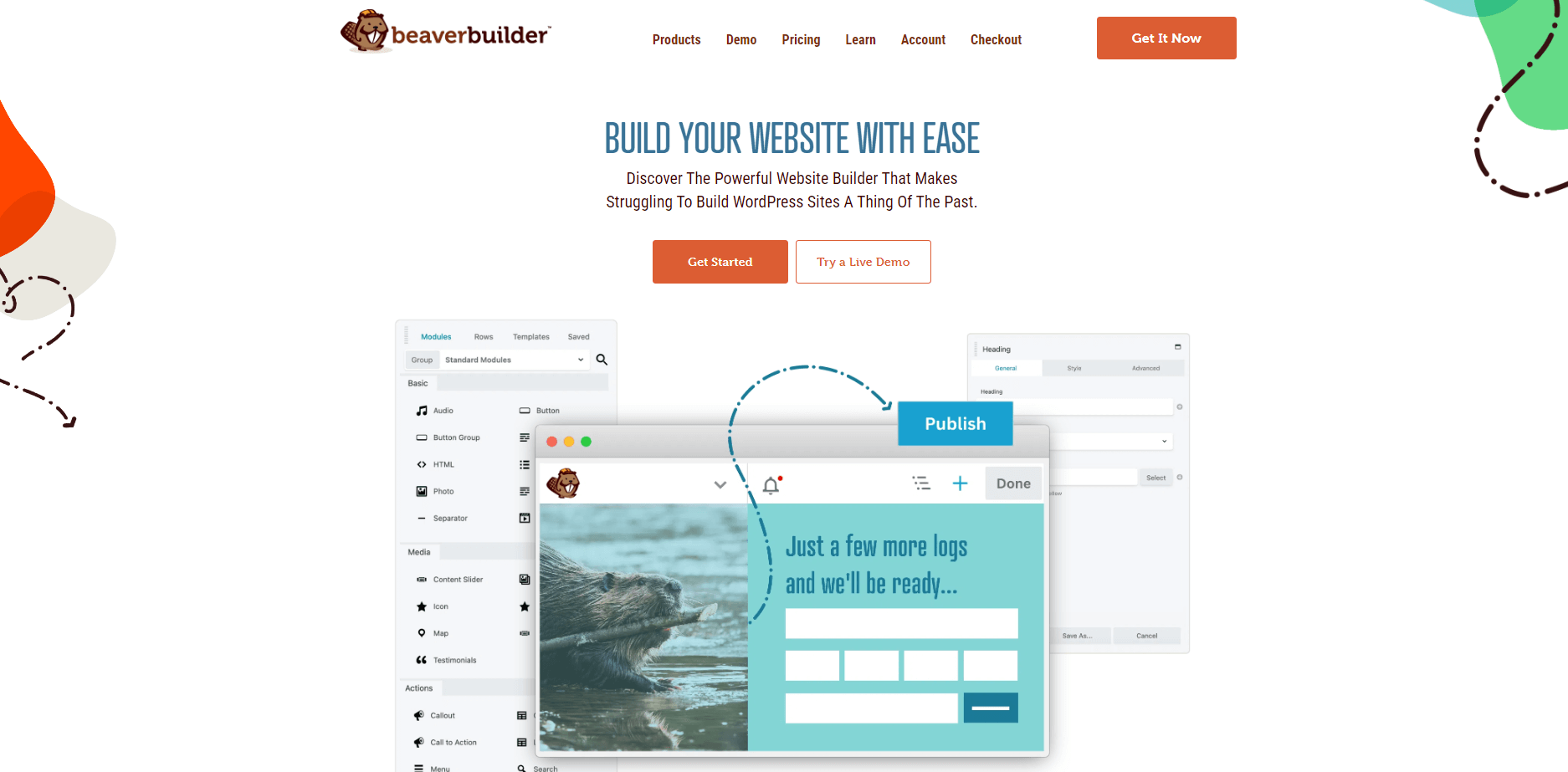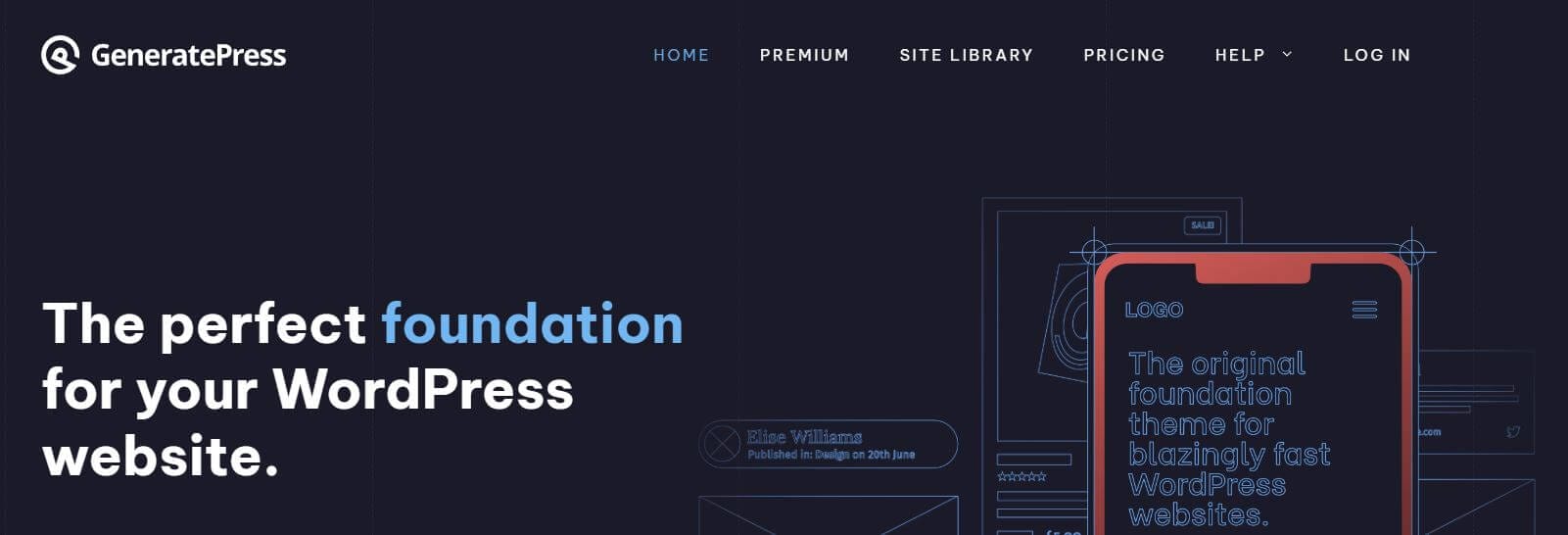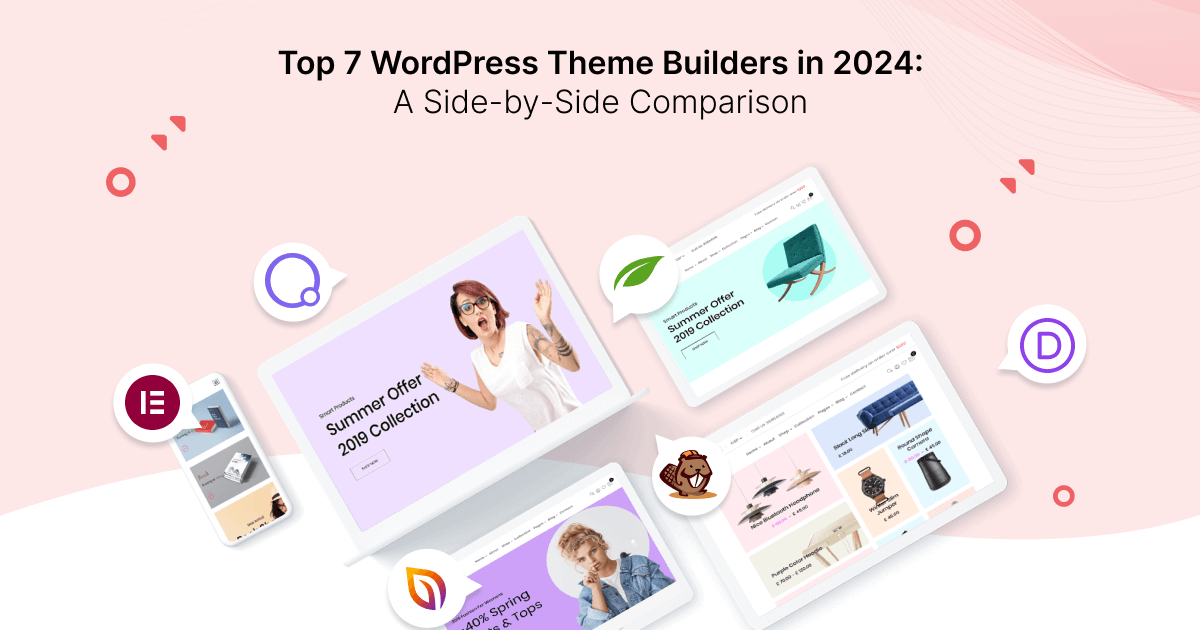
Authenticity matters in real life and online.
It’s what will distinguish your brand or your website from its competitors.
Statistics show that as of 2023, over 800 million websites are built on WordPress. That’s more than 40% of all websites on the Internet. Most of these sites are created with free themes available in WordPress’s theme library, which is why most websites look similar.
If you’re considering starting a new website in 2024 or revamping an old one, WordPress theme builders are your gateway to authenticity, but it’s hard to know which one is right for you if you have never used one.
A handful of WordPress theme builders like Elementor, Divi, or Oxygen have dominated the market for years, and that’s unlikely to change in 2024.
We’ll introduce you to some of the best WordPress theme builders in 2024 and show you how they can assist you in creating a unique and successful WordPress website that promotes your brand and attracts visitors.
Top WordPress Theme Builders at a Glance
| Theme Builder | Best for | Template Selection | Price Options |
| Elementor | eCommerce, blogging, creative agencies with large website portfolios | Over 2,000 page templates and 70 template kits | Free and Pro |
| Divi | Digital entrepreneurs, web designers, websites for small businesses | Over 2,000 templates | Free and Paid options |
| Thrive Theme Builder | Digital marketing, blogging, online portfolios | Over 800 | Monthly and annual subscription plans |
| SeedProd | Building websites for different niches | Over 200 templates | Available with Pro and Elite plans |
| Oxygen | Skilled front-end developers | 10 templates | One-time payment of a lifetime license |
| Beaver Themer | Freelancers and small business owners | Over 350 templates | Annual subscription |
| GeneratePress | Building all website elements from scratch | Over 80 templates | Free and Paid options |
A Brief Introduction to WordPress Themes
One of the first things you’ll need to do when setting up a WordPress website is choose a theme. This step might seem insignificant initially since you can always change a theme, but the theme you choose will define your site’s visual identity.
According to the Theme Developer Handbook, ‘ what you see when viewing the front-end of your site is controlled by the theme.‘
There are two types of WordPress themes, block and classic, but most modern themes you’ll find in the WordPress theme library are block themes.
They contain a collection of templates, stylesheets, and code files that determine how the website’s front end looks without affecting the WordPress core files.
The most recent version of WordPress offers plenty of tools you can use to customize a theme. Even so, you must be able to write custom code to change a theme’s global elements or templates.
Hence, you’ll need impressive coding skills to customize a theme with the options available within WordPress.
What’s the Difference Between Page and Theme Builders?
A theme builder eliminates the need to write new code when introducing significant changes to a theme’s layout or creating new elements for your website.
Still, this term can be somewhat confusing since some theme builders, such as SeedProd, also feature a page builder. To make matters even more confusing, some WordPress themes, like Divi, have a theme and page builder.
Although differentiating between page and theme builders can seem tricky, a brief look at the features they offer can reveal the difference.
- A page builder is a tool that enables users to design a single page, like a landing page or blog page.
- Theme builders let you create templates that apply to all elements within a theme you’re using on your website. Consequently, you can use a theme builder to redesign a theme’s header, footer, structure, search results page, or any other element.
Key WordPress Theme Builder Terms
Navigating the world of theme builders is much easier if you’re familiar with the terminology used to describe their capabilities.
You’ll encounter the term template often while searching for the best theme builder, but this term can refer to different types of website elements. The four most common types of templates theme builders offer are:
- Archive templates – Category or tag pages can be created with an archive template. Moreover, you can use this type of template to list all the products you offer in your online store or build a library of your blog posts.
- Single Post Template – Theme builders feature templates that allow you to create a unique design for a specific piece of content, such as a product in your online store, an About Us page, or a post.
- Header templates – This type of template lets you change a theme’s default header and design a custom one. Most theme builders allow you to choose if you want to display a header template only on the homepage or the entire website.
- Footer templates – Adding links to your company’s social media pages, removing the WordPress branding from your website, or including copyright info on each of your site’s pages are among the benefits of using footer templates.
Understanding the concept of dynamic content can come in handy when selecting a theme builder you’ll use in 2024. The concept refers to different elements that apply to certain types of pages.
So, you can use dynamic content to personalize a marketing campaign or add the name of the blog’s author to each blog post.
The best theme builders also allow you to include custom content in different website sections, which can be useful if you’re promoting events on your website or need structured data for an eCommerce site.
Key Features of Theme Builders
You don’t need coding skills to redesign your WordPress website with a theme builder. Instead, you can use their drag-and-drop editors to change a theme’s global elements, apply the same color pallet across the entire website, or build custom checkout pages.
These tools give you the flexibility to adjust a WordPress theme to your brand’s needs and introduce functionalities that will help your business grow.
Here are some of the core features WordPress theme builder offer:
- A template library
- Drag-and-drop editors
- Page customization options
- Website element display conditions
- Dynamic content support
- Website structure customization options
- Font library
- Custom color patterns
It’s also worth noting that theme builders only allow you to edit an existing theme, but you cannot use them to develop a new theme. However, most theme builders let you create new templates you can use to develop multiple custom websites.
Remember that a theme builder can bloat your website and affect its loading speed, so don’t forget to check if the theme builder you want to use is optimized for speed.
Vital Factors to Consider When Selecting a Theme Builder
WordPress development process starts with choosing the tools you’ll use to create a unique website. So, picking the right theme builder for your project can facilitate this process and make it easier to reach your goals.
Besides the budget, you should consider numerous other factors while deciding which WordPress theme builder you’ll use to develop your website since getting the tool that offers the most features doesn’t necessarily make it the right option.
Let’s review the key factors that can help you decide which theme builder you’ll use in 2024.
- The theme builder’s template library size – Less isn’t always more. Getting a theme builder with a vast template library can give you the versatility you need to develop a site that matches your brand’s visual identity.
- Theme compatibility – If you already have a WordPress website and want to continue using the same theme, you must check if the theme builder you want to get allows you to edit parts of that theme.
- Ease of Use – Although theme builders simplify the process of developing a unique WordPress site, these tools can still be overwhelming for an inexperienced WordPress developer. Hence, you should pick a theme builder that best matches your skills and experience.
Selection Criteria
Here are some of the essential factors we considered while choosing the best WordPress builders in 2024:
- Brand reputation – All theme builders in this article have been among the industry leaders for years.
- Theme builder’s capabilities – The range of options a theme builder offers played an essential role in our selection process.
- Site performance – None of the top WordPress theme builders we shortlisted will bloat your website and slow down its loading speed.
Top 7 WordPress Theme Builders in 2024
Elementor
The theme builder is just one among countless features Elementor offers. This website builder provides everything you might need to develop a WordPress website, including hosting, theme library, and effortless content management.
Even though you can add Elementor to your website for free, you must upgrade to its Pro version if you want to use its theme builder.
In addition to thousands of templates and dozens of template kits, the Elementor theme editor provides dynamic content support and grants you complete control over the theme’s global elements.
WordPress Elementor themes are easily customizable, and the theme builder works best with Elementor’s Hello theme.
However, Elementor is compatible with nearly all block themes, so you don’t necessarily have to change the theme you’re currently using if you only want to modify its header, footer, or some other element.
Aside from header and footer templates, its theme builder’s template library contains 404 page, single page, search page, and archive page templates. The tool also lets you rearrange the layout of your WooCommerce store.
Moreover, Elementor has over 70 template kits you can use to customize an entire WordPress website.
Notable Features
- Elementor eliminates the need to install multiple plugins to customize a theme.
- Impressive content management capabilities.
- Intuitive drag-and-drop editor.
- Users can define conditions under which an element appears on a page.
Pros
- Elementor supports integrations with most WordPress plugins.
- Using Elementor theme builder won’t slow down your site.
- You can optimize pages you customize with Elementor for display on different devices.
- Changing a theme’s structure with Elementor is easy.
Cons
- The theme builder tool isn’t available on Elementor’s free version.
- The abundance of options can be overwhelming for novice users.
Price
- Free
- Pro – $59 to $399, depending on the plan
Divi
Although it’s best known as the Elegant Theme’s most popular WordPress theme, Divi is also one of the best WordPress theme builders in 2024.
Installing the Divi theme on your website will also grant you access to the theme builder that provides endless customization options.
Its rich template library features over twenty WooCommerce checkout, product, and cart modules.
It also offers custom post types, authors, headers, search results, and other templates you can easily place in a specific website segment and customize according to your needs.
The theme builder lets you design new templates containing dynamic modules that allow you to arrange different elements as you see fit.
Divi’s visual editor is stacked with powerful tools you can use to create a Call-to-Action, image galleries, custom header, or any other website element.
The editor also has various global and style options, so changing a theme’s font or color pattern with the Divi theme builder doesn’t require much effort.
Notable Features
- Divi theme builder is compatible with most modern WordPress themes
- Vast selection of customizable templates, including text, pricing table, or image modules
- Global Presets feature enables users to save and reuse the content they design
- Users can turn static elements into dynamic elements with the Global Elements feature
Pros
- It allows small business owners to design WordPress websites without coding skills.
- Divi theme builder is available as a standalone plugin.
- Changing a theme’s global color scheme with this theme builder is straightforward.
- The theme builder is ideal for WordPress developers who want to build websites quickly.
Cons
- Divi theme builder can negatively impact a website’s SEO.
- You can’t use this theme builder for free.
Price
- Pricing options start at $67 per year.
Thrive Theme Builder
If you’re thinking about entering a digital marketing niche or launching an e-store in 2024, Thrive Theme Builder could assist you in creating a website optimized for lead generation and conversion.
This WordPress theme builder is available as a standalone plugin, but you can also combine it with Thrive Architect if you want to build sales funnels or landing pages for your website.
Thrive Theme Builder plugin comes with six fully customizable WordPress starter themes that can be a great basis for developing a website for a broad spectrum of businesses.
Aside from hundreds of block templates, the theme builder also contains theme page templates and the Automator feature that lets you integrate it with email marketing, social media, and various other tools.
Thrive Theme Builder is also available within Thrive Suite, which enables you to develop five websites.
The Thrive Suite contains hundreds of lead form templates, lesson templates for online courses, a multitude of A/B testing options, and other tools that can help you develop a WordPress website and build a successful online business.
Notable Features
- Thrive Theme Builder lets you change a theme’s sidebar, create a new page layout, replace a theme’s footer, and more.
- Buying this WordPress plugin will get you access to Thrive University.
- The Thrive Automator plugin is bundled with Thrive Theme Builder, so you can easily integrate it with ActiveCampaign or some other email marketing tool.
- You can design responsive WordPress websites with Thrive Theme Builder.
Pros
- Powerful dynamic content management tools allow you to place your company’s branding throughout the website.
- The builder’s drag-and-drop editor is intuitive.
- Setting up a new WordPress website with Thrive Theme Builder can take less than 15 minutes.
- You don’t need experience building a WordPress website with Thrive Theme Builder.
Cons
- You must get the Thrive Suite if you want to build multiple WordPress websites with Thrive Theme Builder.
- The Thrive Theme Builder doesn’t feature quiz, testimonial, or landing page templates.
Price
- Thrive Theme Builder – $199 per year
- Thrive Suite – $599 per year
- Thrive Theme Builder and Thrive Architect – $399 per year
SeedProd
Although it may not be as versatile or powerful as Elementor or Divi, SeedProd is still one of the best WordPress theme builders in 2024. SeedProd has been one of the industry’s most reliable theme builders for over a decade and will retain its position in the foreseeable future.
You can add this theme builder to a WordPress site from your admin panel and use it for free. However, you must upgrade to the plugin’s pro version to use all its features.
The theme builder has hundreds of templates that let you create custom headers, archive pages, sidebars, footers, or coming soon pages.
The plugin also contains a landing page builder, so it can be a handy tool that can help you promote an audiobook or any product you’d like to sell online.
In addition, SeedProd can boost your SEO strategy by allowing you to modify the header tags and create a structure that will help your website rank higher on different search engines.
Most importantly, the theme builder lets you see how each page on your website looks before you publish it, so you can easily correct mistakes and ensure that every detail is as you want it to be.
Notable Features
- SeedProd has a vast library of WordPress themes.
- Theme builder lets you save multiple versions of a theme and revert to a previous version whenever you want.
- Layout navigation options allow users to access page settings or arrange page elements as they see fit.
- SeedProd’s block library contains over 90 blocks that users can use to create dynamic and static content.
Pros
- The plugin’s free version lets users test its capabilities.
- SeedProd makes building Coming Soon, Error 404, and other pages easy.
- The theme builder has over twenty color schemes.
- You can change the style of all elements by inserting the CSS code.
Cons
- The theme builder’s free version offers limited features.
- The block selection is somewhat limited compared to other WordPress theme builders.
Price
- Free
- Pricing options start at $79 per year.
Oxygen
In the last couple of decades, Oxygen has established itself as a go-to WordPress theme builder for professional front-end developers who frequently collaborate with different clients.
It’s hard to imagine anything you can’t do with Oxygen Builder because it gives you complete control over the theme you want to use on your WordPress website.
So, you can use this theme builder to make quick edits to a theme’s footer or create beautiful mouse-hover effects. Moreover, Oxygen lets you set display conditions for different website elements and control when and where they’re displayed.
Its header builder helps you create headers that look great on all devices, apply a transparent overlay effect, or create separate headers for different parts of your website.
The theme builder’s block library has hundreds of templates you can drag and drop to any website section and customize in a few clicks. Moreover, Oxygen has over a dozen website templates you can use to set up a WordPress website quickly.
Assigning roles with this theme editor is easy, which enables you to collaborate with multiple designers on projects or show a client the preview of their website before the launch.
Notable Features
- Full CSS, HTML, and PHP support.
- Users can upload custom icon sets to Oxygen.
- The theme builder is compatible with Google Fonts and Adobe Fonts.
- Oxygen integrates with Gutenberg.
Pros
- Pages and websites built with Oxygen have high loading speeds.
- The theme builder has hundreds of CTA, header, footer, and other templates.
- It offers various composite elements like a mega menu, image comparison, or icon list.
- Oxygen has robust collaboration tools
Cons
- Oxygen disables and replaces an existing WordPress theme.
- You’ll need at least basic coding skills to develop a website with Oxygen.
Price
- Two-month money-back guarantee
- One-time payment for a lifetime license. Pricing options range from $129 to $179.
Beaver Themer
Beaver Builder is an excellent website development solution for WordPress developers of all skill levels. This WordPress website page builder is suitable for freelancers designing their online portfolios or an agency that creates websites for clients with different requirements.
Beaver Themer is an add-on for the Beave Builder that expands its capabilities and enables you to change a theme’s header or create a unique blog page layout.
Although it’s designed to work with Beaver Builder, Beaver Themer is available as a standalone plugin, so you can use it to customize all themes you can find in WordPress’s theme library.
It’s also worth adding that Beaver Themer is included only in the Beaver Builder’s Ultimate plan, so you won’t be able to combine it with the platform’s other features unless you commit to the website builder’s high-end subscription plan.
Beaver Themer’s features aren’t as impressive as those offered by Oxygen or Elementor, but you can still use it to set up a 404 Error page, create a cart page for your WooCommerce store, or customize a theme’s header.
Notable Features
- Users can create templates for different sections of their themes.
- The theme builder has a sticky header feature.
- Beaver Themer lets users control where and when different templates appear on their websites.
- It allows users to add dynamic content to templates.
Pros
- You don’t need coding skills to customize a theme with Beaver Themer.
- Simple blog or archive page creation process.
- The theme builder lets you set up custom taxonomies.
- You can build layout parts with Beaver Themer
Cons
- Beaver Themer doesn’t come with pre-designed templates.
- The Beaver Builder Theme isn’t bundled with the add-on.
Price
- Standalone plugin – $147 per year
GeneratePress
You can install the GeneratePress theme on your WordPress website for free, but you must upgrade to the Premium plan if you want to use it on several websites or utilize its theme builder feature.
GeneratePress has a theme library with hundreds of website templates designed for different niches. These templates can be an excellent starting point for website creation, especially when combined with GeneratePress’s theme editor.
The theme builder has advanced hook and layout systems, versatile styling options, and countless other features that can help you customize a theme.
The block-based editor lets you set up single post templates, author boxes, or virtually any other website elements in minutes. You can switch between desktop, mobile, and tablet views to see how your page looks on different devices.
In addition, GeneratePress’s theme builder lets you set display rules so that you can choose an element’s display location or specify which users can see it.
The only downside is that you can only edit website templates available with the Premium version of GeneratePress with this theme editor.
Notable Features
- The theme builder has a variety of typography options.
- Users can change a theme’s layout with advanced display rules.
- The infinite scroll option is available for blog archive pages.
- Users can set up secondary navigation with this theme builder.
Pros
- GeneratePress has a rich selection of fully customizable starter sites.
- The premium plan is affordable.
- No coding skills are required since the theme builder is block-based.
- You can create up to 500 unique websites with GeneratePress.
Cons
- You cannot use GeneratePress’s theme builder with all WordPress themes.
- The theme builder feature isn’t available with the free GeneratePress theme.
Price
- Free
- Premium annual subscription – $59
- Premium lifetime license – $249
Frequently Asked Questions About WordPress Theme Builders
Why Are Theme Builders Better Than WordPress Theme Customization Tools?
The theme customization options available in WordPress are limited, and installing a WordPress theme builder will give you more versatility during the website creation process.
Can I Design Multiple Websites with a WordPress Theme Builder?
WordPress theme builders like Beaver Themer only let you design a single site, while others enable you to build hundreds of websites.
Do All WordPress Theme Builders Have Content Templates?
Most, but not all, WordPress theme builders have content templates you can use to create different types of pages.
The Verdict – Deciding Which WordPress Theme Builder to Use in 2024
You don’t have to hire a team of web designers to launch a new website in 2024 because WordPress theme builders enable you to cut website development costs and still get a functional website that stands out.
Elementor, Divi, or SeedProd are some of the best WordPress theme builders in 2024, but which one you should choose depends on the type of website you want to create and other factors.
Each one puts all the tools you’ll need to make a WordPress theme your own at your fingertips, so you can hardly go wrong with whichever option you choose.
Check out our article on how ChatGPT integrates with Elementor if you’re considering customizing your website with this theme builder.