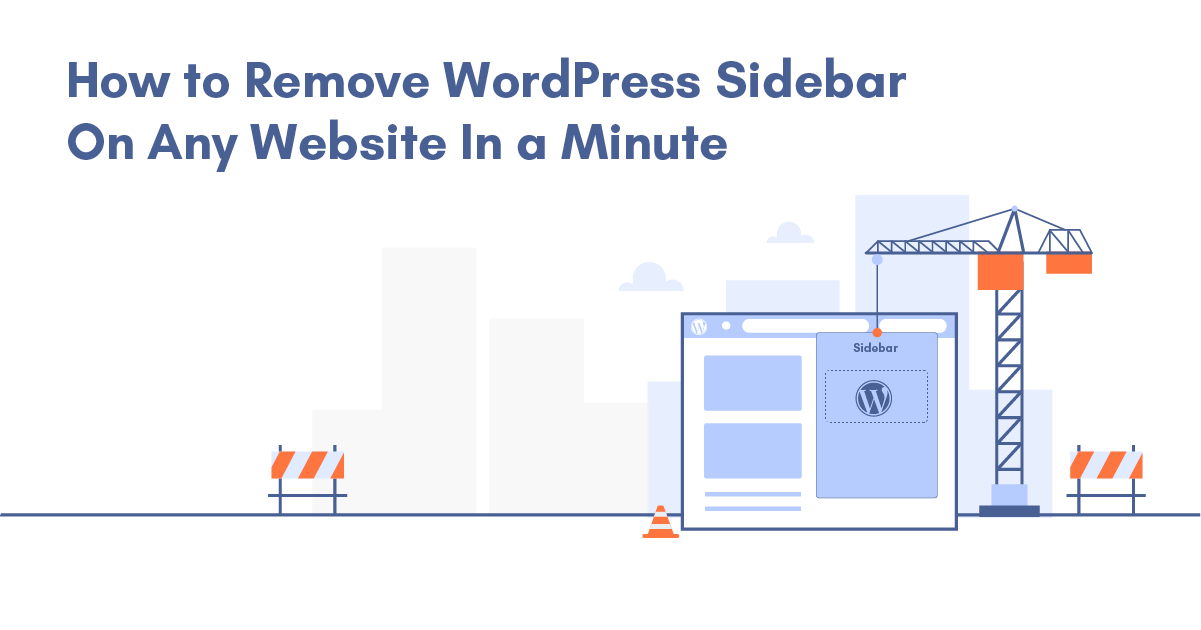
WordPress is not complicated as it sounds. You can optimize your website without hiring a developer. However, it’s better to understand the concept before building one for your agency or team.
Do you want an eCommerce website or a blog? Or do you want to know how to remove the sidebar?
Yes, you need to know whether you need a WordPress sidebar. While they play an essential role in your design process, you don’t need them sometimes. Meanwhile, it provides a designated area to push your most important goals for users to see. Depending on your theme, you can add it anywhere.
Within this sidebar, you can also add various widgets such as email subscription forms, social media feeds, blog categories, and many other things, to mention a few. But not all target audiences love seeing this sidebar on your WordPress website. Perhaps you need to know the benefits of sidebars on your site.
It remains visible to users and allows you to make essential information available at all times. Not only is that, but it helps you increase conversion by keeping your call-to-action active. On the flip side, you can expect sidebars to cause screen size adaption issues, distractions, and additional clutters.
Nevertheless, if you choose to know how to remove the WordPress sidebar on any website, you’re on the right track. Today, we have compiled some of the easiest ways to remove the WordPress sidebar. To keen further, we highlighted the best plugins to remove the WordPress sidebar within a minute.
Ways to Remove WordPress Website in a Minute
The purpose of sidebars is to display relevant content that is not part of your post. If you want to remove this sidebar, there are many ways around it. Sometimes you can remove it from your WordPress themes or everywhere in WordPress. Let’s quickly take a look at the different ways below.
Removing Sidebar from Everywhere on Site
By removing your sidebar from anywhere on your WordPress, you’ll have to navigate to every page and post to remove it. While it may sound stressful, it’s one of the best methods. This is because; it allows you to edit WordPress theme files directly. But remember that you need to create a child theme to save changes made to it.
Connect your WordPress using an FTP client if you want to remove the sidebar from everywhere on your site. Then go to /wp-content/themes/your-current-theme/ folder. However, you might also need to edit the template you’d like to use but worry less.
Open it and locate this link <?php get_sidebar();?>. Delete the line that represents the sidebar you don’t want. Save and upload the files back. Repeat this process for all the pages or posts you don’t want sidebars and see its action later.
Removing Sidebar from Settings
Removing your sidebar from WordPress theme settings is pretty much the easiest. Go to your settings, and you’ll see options to remove sidebars in the right column. Once you have located this option, remove the sidebar and preview changes made to know if it reflects. Meanwhile, don’t forget to publish your changes before exiting the settings page or theme customizer.
Removing Sidebar from Static Page
As with the other method mentioned above, the static page removal of the sidebar is quite similar. It would help if you edited the pages where you want to remove the sidebar and select the page attribute box. Navigate to the fullwidth template, and open a plain editor like notepad. Connect to your WordPress site using an FTP client and remove the sidebar you want. But, it’s better to have an idea of how it works.
Removing Sidebar Using Page Builder Plugin
Another way to remove the WordPress sidebar is through the page builder plugin. This drag-and-drop builder has a ready-made template that allows you to create custom page layouts. To change or remove the WordPress sidebar, download beaver builder or another page builder plugin. Upon installation, edit the post or page you want to edit and remove the sidebar.
Why Should You Remove WordPress Sidebar?
You might have been asking why it is essential to remove the WordPress sidebar. Here’s the right time to get your questions answered. While it depends on the website you operate, we have compiled some essential things to know. This section will walk you through the reasons to remove the WordPress sidebar.
1. Distraction
If you operate an eCommerce website, sidebars can be a problem for your target audience. Moreover, every additional element to your page can also be a distraction. In this case, your sidebars can easily divert customers’ attention from your main goal. Even if you don’t plan for mobile traffic on your website, you don’t need to add up different sidebars to cause distractions.
2. Screen Size Adaption Issues
The sidebar is valuable on WordPress, but sometimes you need to understand its purpose. It’s not helpful for every website and user experience. For example, visitors landing on your website may find navigating on a mobile device difficult. Sure, it will display the sidebars, but viewing the content may not be easy because of the reduced screen size.
3. Visually Unappealing Layout
Sidebars would have been considered a must-have element on WordPress, but you need to justify having one on your website. And, of course, it would be wise to know your target audience and add one if necessary. However, you don’t have to create one because your competitors are doing the same. Know what your clients want and not create an unappealing layout for the audience.
4. Displaying Cluttered Information
Displaying cluttered information and mobile device compatibility is what you should consider in your WordPress website. Things change, and design tends to fade out. So, if you’re working on a desktop design and have many features to use on sidebars, it’s always better to expand the layout. This avoids cluttered information on customers or target audiences using a mobile device.
Best Plugins to Remove Sidebars
WordPress wouldn’t function well if there were no plugins. If you don’t want to insert codes to your WordPress manually, it’s easy to navigate to these plugins. Check out the best plugins to remove the WordPress sidebar below.
Custom Sidebar
This is one of the most popular WordPress plugins for sidebar removal. It allows you to manage and replace sidebars on your WordPress website easily. Here, you’ll have to pay a pro version of $49 and proceed to remove the sidebar you don’t want on your web pages. Meanwhile, it has a free version that offers very flexible widgets, an area manager, and a sidebar configuration menu/tools.
Content-Aware Sidebar
Content-Aware is the second on our list of sidebar plugins. It’s one of the fastest and most powerful WordPress sidebar plugins. Also, you can use it to tailor your sidebar widgets for any post or page without coding experience. On the flip side, the pro version starts from the average price of $49/year.
Fullwidth Templates
This plugin is self-explanatory and easy to use. Not only that, but it allows you to create a full-width template for any theme. Notable features you can expect here include; removing sidebars, an idea for landing pages, an idea to use with a page builder, and many other things, to mention a few.
Simple Page Sidebar
This is a plugin that gives WordPress users the ability to design custom sidebars as they wish. With that in mind, you can easily disable and enable various sidebars as fast as you can. Also, it allows you to modify a page’s sidebar without creating any revision.
Summary
There are many WordPress sidebar plugins you can download. But now that you have a few lists above removing the WordPress sidebar on any of your WordPress sites would be easier. Meanwhile, understand what you want, and check the nature of your website before removing any sidebar.
