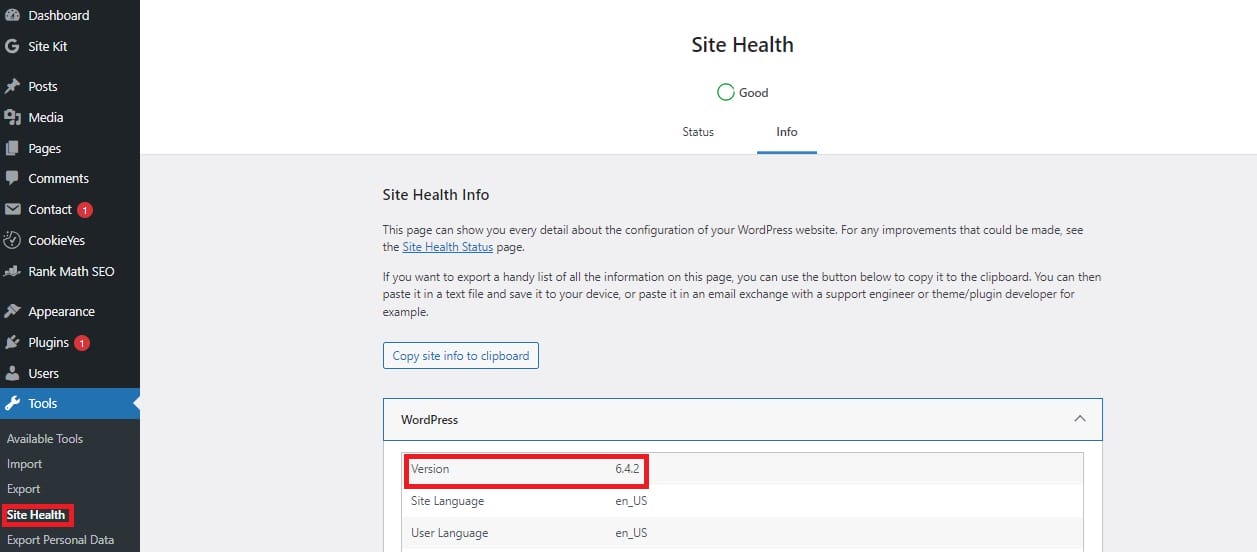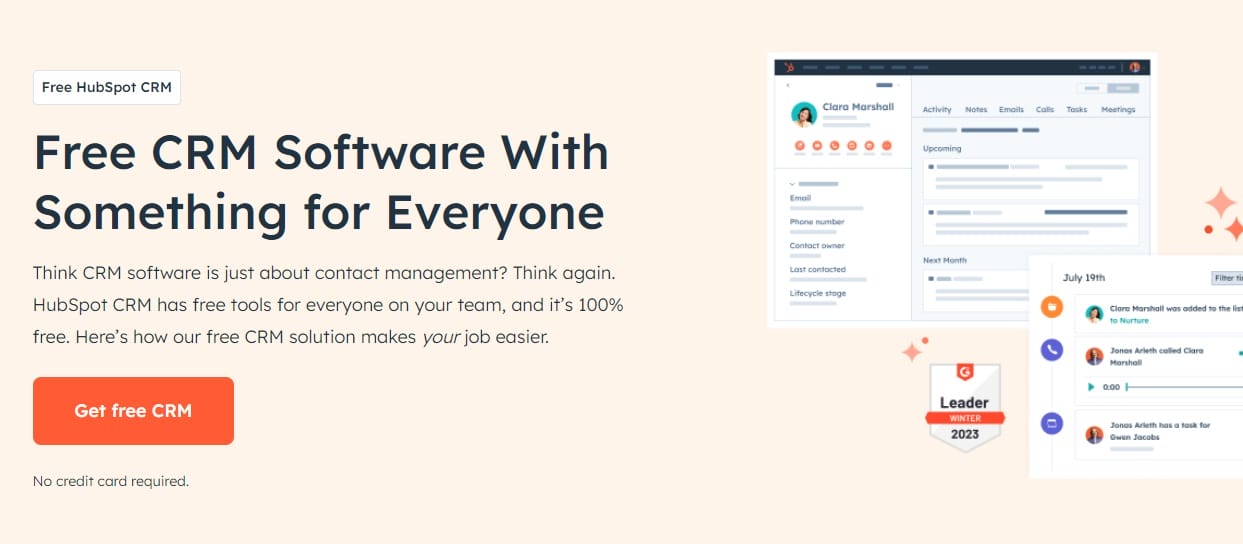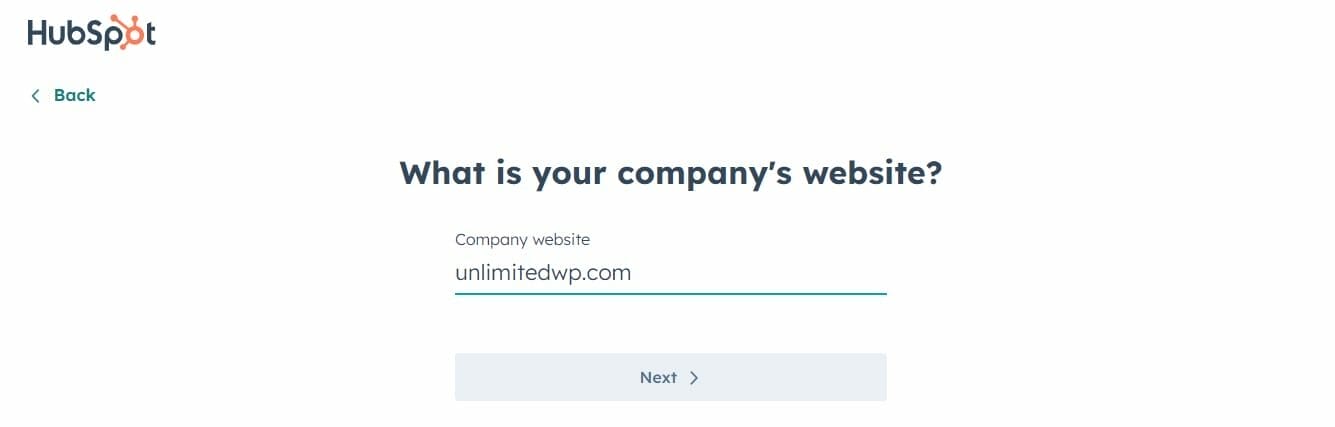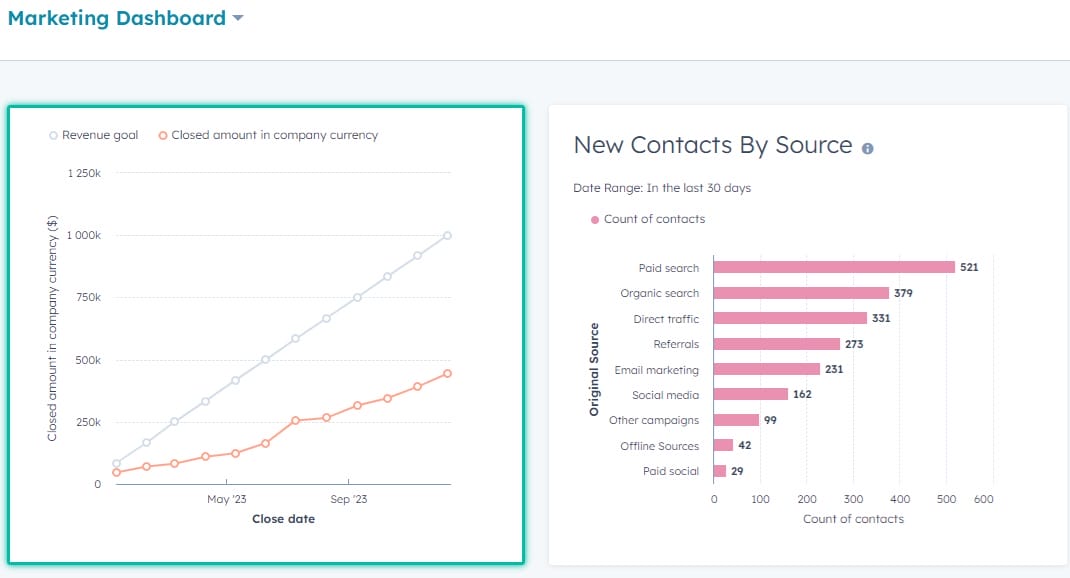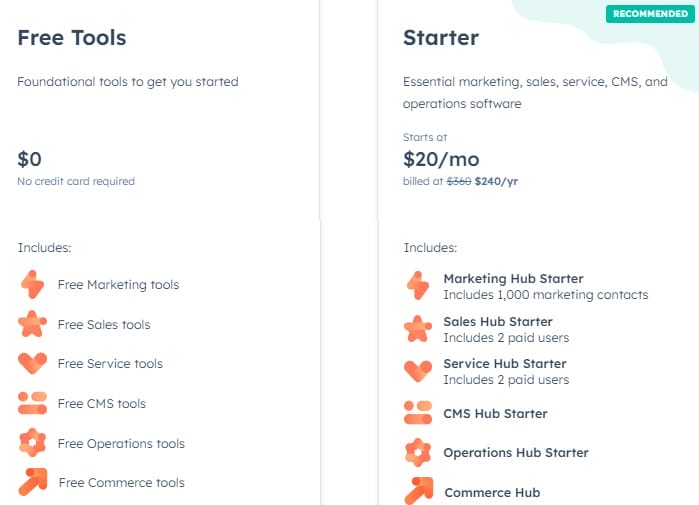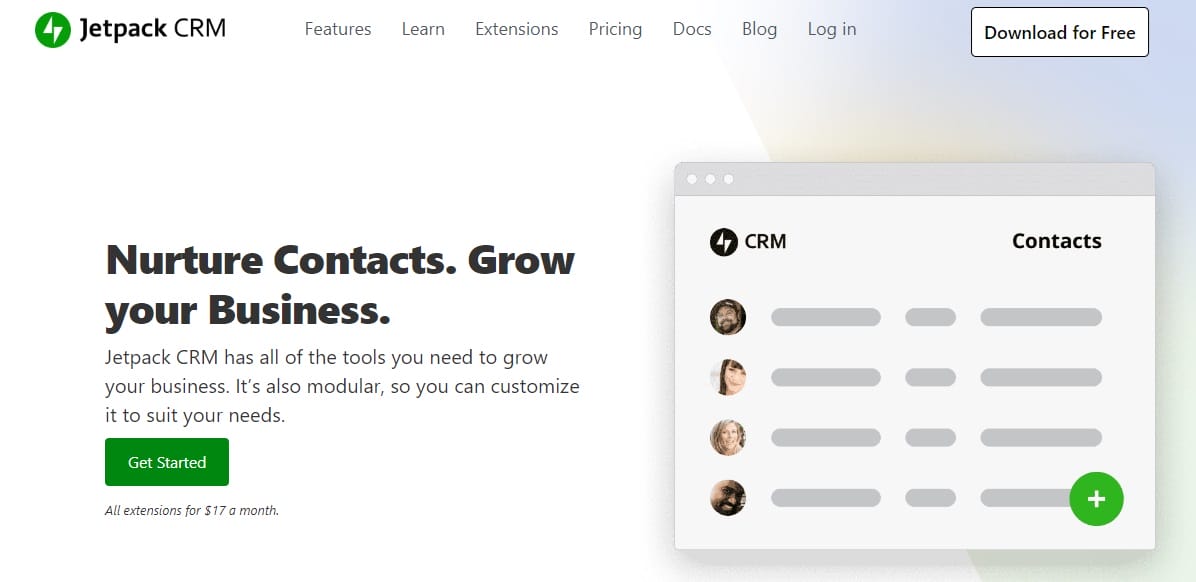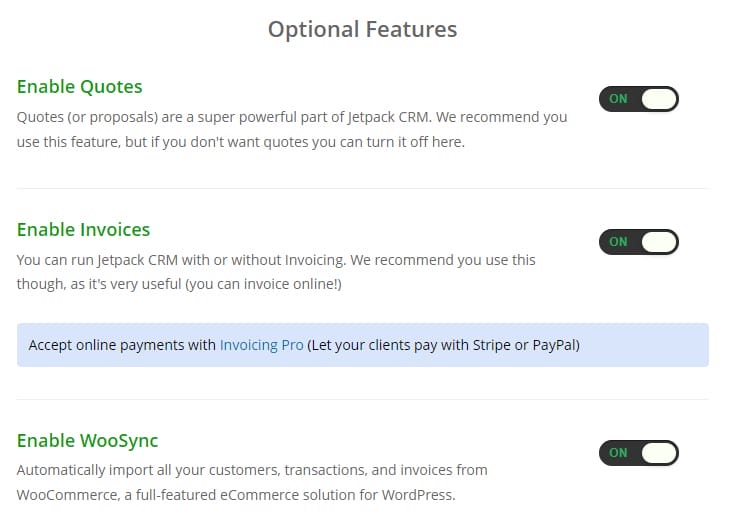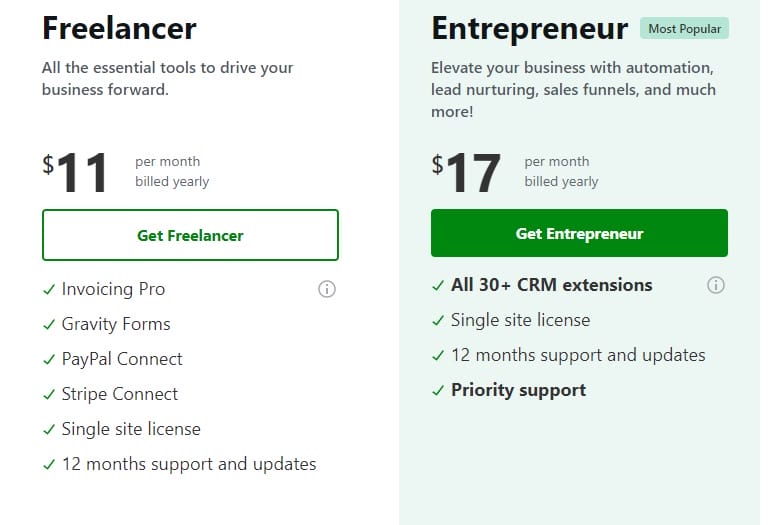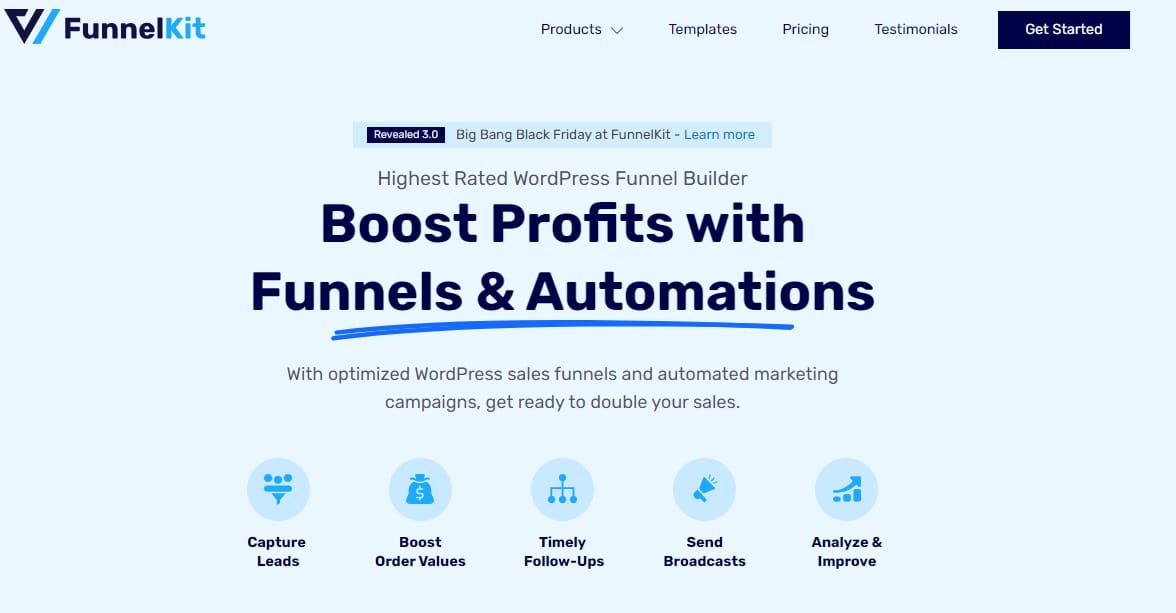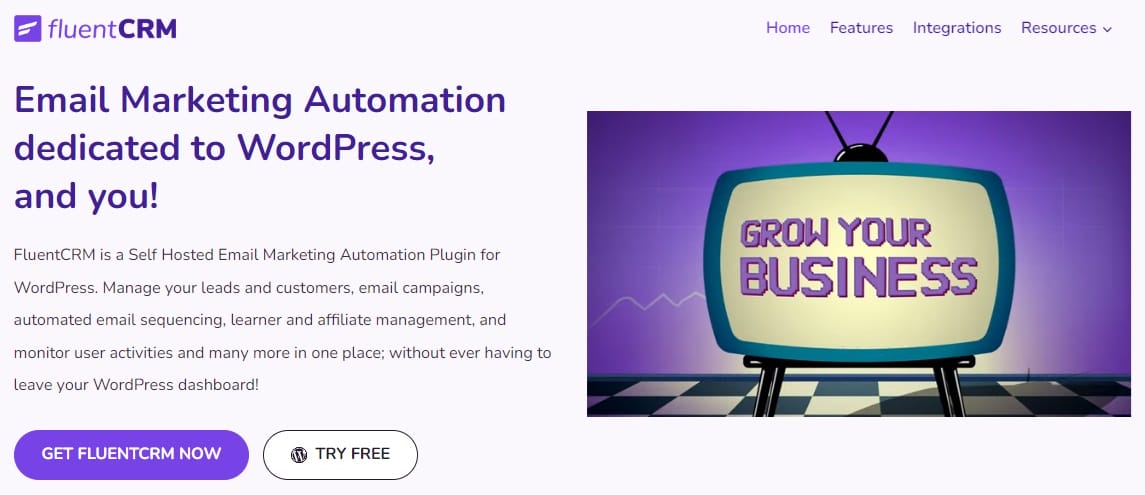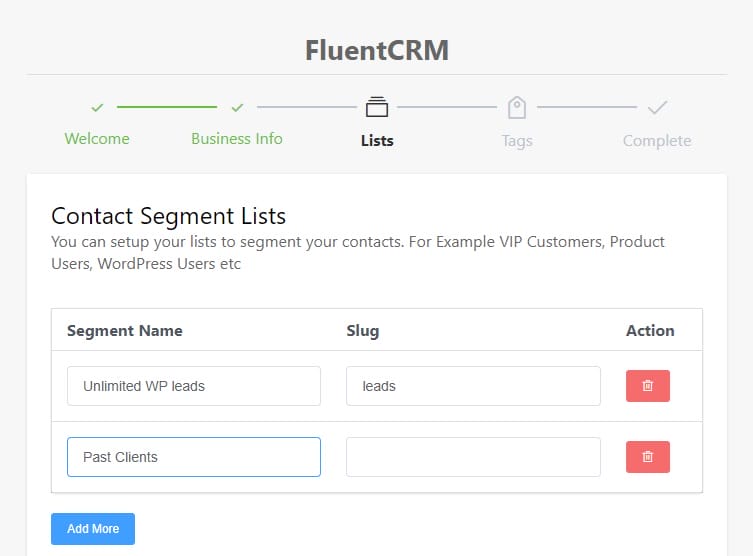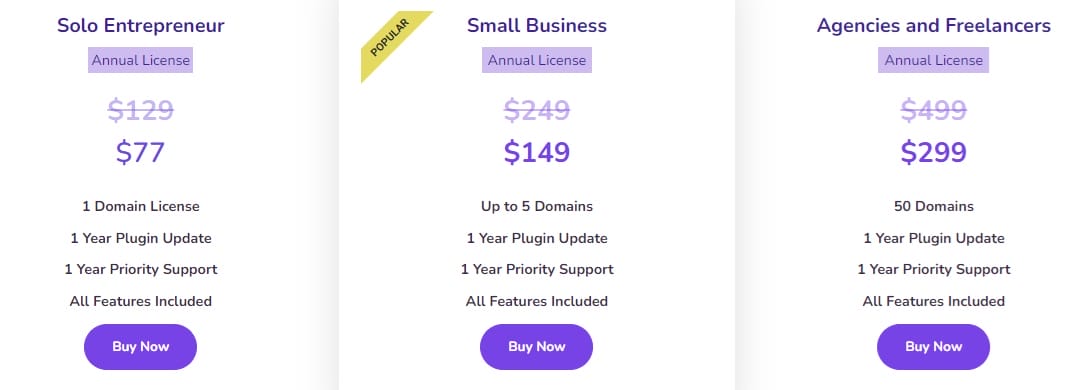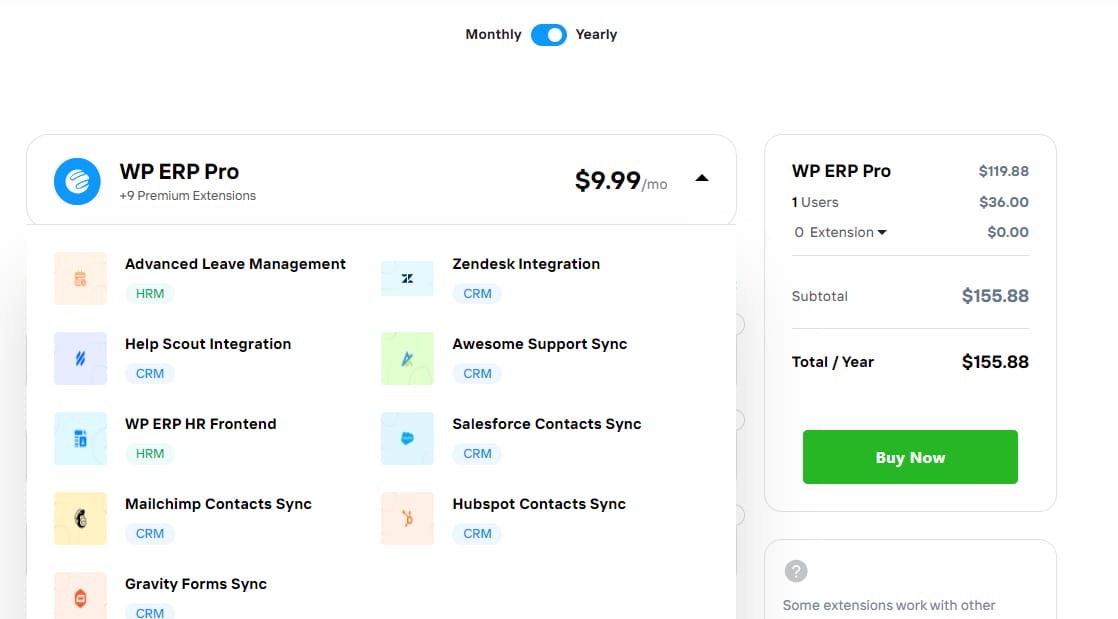Whether you’re in the world of eCommerce or you offer service-based solutions, incorporating any one of the best CRM plugins into your WordPress set-up can certainly prove to be a game changer.
Sure, there are plenty of third-party CRM (Customer Relationship Management) platforms out there that help you to do everything from nurturing customer relationships to evaluating the success of your last campaign, but, as you’ll learn in this guide, bringing those features into your existing WordPress set-up makes it even easier to manage more aspects of your business in one place.
Here at UnlimedWP, we tried and tested 15 of the top-rated WordPress CRM plugins to find the five tools best suited to meet the needs of all types of WordPress users.
You’ll find our recommendations below, along with a handy guide to help you determine which one is best suited to your business and your website.
| EDITOR’S CHOICE | BEST FREE PLUGIN | BEST FOR ECOMMERCE |
| Hubspot | Jetpack CRM | FunnelKit Automations |
| Price: Free / Premium plans from $20 p/m | Price: Free / Premium extension bundles from $11 p/m | Price: From $99.5 per year. |
| Why we like it: Seamless integration, affordable pricing, and effortless ease of use help make Hubspot’s CRM plugin the best of the best. |
Why we like it: Beginner-friendly, WoCommerce-ready, and maintained by the same team behind WordPress, Jetpack CRM is an ideal starting point for new businesses. |
Why we like it: In-depth customer profiles combine with powerful marketing automation and analytics to make FunnelKit Automations a top-choice for online store owners. |
Why Use a WordPress CRM Plugin?
WordPress CRM plugins help to expand the world’s leading Content Management System into a powerful, all-in-one business management hub. Thus giving complete control over your customer relationships by centralizing data, streamlining workflows, and unlocking the kind of valuable insights that can lead to higher conversion rates and increased revenues.
Install any of the top five options listed elsewhere in this guide, and your business has the potential to enjoy all of the following benefits.
1. A Familiar Environment
By far the biggest benefit of integrating CRM tools into WordPress is that it makes it easy to manage more essential business operations from one central, already-familiar environment.
Although every plugin has its own unique features and settings, accessing them is much easier when they’re presented within your WordPress dashboard, allowing you to seamlessly blend customer relationship management with your content creation and business operations.
2. Comprehensive Customer Management
Whether you’ve just recently launched your business or you’ve been flying blind for some time with contacts scattered across multiple spreadsheets and siloed software, you’ll find a CRM plugin an invaluable addition to your operation.
No more will you have to manage contacts from disparate data sources, instead you’ll be able to track, view, and analyze every vital datapoint and client interaction from one single dashboard.
That’s not to mention how much more efficient you’ll be when you’re not constantly switching tabs between your WordPress dashboard and your CRM.
3. Effortless Lead Capture
Few WordPress CRMs are limited to contact management. Many of the top-ranked tools in our guide also feature lead-capture tools like opt-in forms and live chat options, with newly-captured client data effortlessly and automatically added to your CRM.
Ultimately, this means you need less resource-draining plugins to grow your contact list.
4. In-Depth Analytics
The best CRM plugins come with powerful analytics tools that help you make smart, fully-informed decisions on how to optimize your business for maximum revenue.
Whether it’s discovering hidden trends, predicting customer behavior, or simply tracking the success of your sales funnels, the accessible and in-depth reporting features eliminate the guesswork when it comes to plotting your growth strategy.
How to Choose The Best CRM for WordPress
We may have done a lot of the hard work for you in determining the five tools that stand head and shoulders above the rest, but let’s be honest:
Faced with a number of superior options, choosing the one CRM plugin to invest in can still require some tough decision making.
Below are the exact criteria we used to determine our top five picks. These criteria will help you make those crucial decisions and pick the one plugin that’s best suited to your business.
1. Functionality
More than anything else, your CRM should contain essential contact management features that help you streamline your workflows without being difficult to use.
Depending on the nature of your business, you may also want to use a plugin that combines contact management with other mission-critical features like lead generation, campaign automation, sales pipeline tracking, and analytics reporting,
You may find it helpful to make a list of your required features, prioritize them based on your business objectives and compare your must-haves to the list of features presented by each provider.
2. Downloads
While not the sole indicator of quality, download numbers can offer valuable insights into whether a plugin is really up to par.
The most popular CRMs are typically those that cause no compatibility problems with other tools, are well-supported, and, ultimately, effective at their job.
With that in mind, you can take a high number of downloads as a good sign that your prefered plugin is worth further investigation.
3. User Ratings and Reviews
Of course, pure download numbers alone only reveal so much.
Sure, a plugin may have been downloaded a million times, but if 999,999 of those downloads provided a poor experience for the end user, that’s not exactly something you want installed on your site, is it?
As such, it pays to check out genuine user reviews to understand real-world experiences with different CRM options.
Look for consistent trends in reviews, focusing on user-friendliness, technical support, feature effectiveness, and value for money.
4. Price
CRM pricing models vary from freemium plans with limited features to robust premium plans with extensive functionalities.
To ensure we’re catering to WordPress users at all stages of the journey to success, we’ve included a variety of different options ranging from the 100% free to top-dollar paid tools.
Before you settle on one plugin, you’ll find it useful to define your budget and choose a plan that caters to your current needs while offering room for future growth.
PRO TIP:
Starting with a free plugin gives you the opportunity to really get to grips with its features before deciding whether to commit. The last thing you want is to hand over your credit card before realizing the plugin you bought isn’t fit for purpose.
At this point, it’s also worth noting that free plugins aren’t always what they seem.
In the case of CRM tools in particular, premium extensions and the addition of extra user accounts can turn what looks like a great free plan into a costly investment, so it pays to really look at the true cost of a CRM plugin before you install it.
5. Compatibility
With regular WordPress core updates and a diverse ecosystem of plugin developers adhering to their own coding standards, compatibility issues can cause a major headache.
To prevent such a problem, look at both the WordPress and PHP versions your preferred plugin supports and ensure they align with your WordPress configuration.
You’ll typically find this information on each plugin’s installation page within the WordPress depository.
Once you’ve found it, you compare it to the details listed for your WordPress site found under Site Health – Info.
6. Security
The safety of your customer data is paramount, which is why it’s essential to scrutinize your chosen plugin’s security measures.
Here, you need to look not only at how your plugin’s developers handle data encryption, access control, and backup policies, but also at whether they maintain compliance with relevant data security regulations and certifications.
7. Performance
A bloated, poorly-coded plugin places a higher demand on your server’s resources than a fully optimized, lightweight plugin with clean, minimalist code.
That’s why our top five guide only includes those plugins that fall squarely in the latter camp.
8. Collaboration
Depending on the size and set-up of your business, you may have multiple team members who all need to access CRM data.
While some CRMs allow you to add an unlimited number of users at no extra cost, others charge a per-user fee on top of the initial price.
With that being said, those of you on a restricted budget may want to consider those with unlimited users as standards, while those with the budget to pay on a per-user basis should also consider whether the in-built collaboration tools are really worth the cost.
Top 5 Best CRM Plugins for WordPress
1. Hubspot
With over 31,000 customers, Hubspot is the world’s third biggest Customer Relationship Management platform.
So it was no surprise to us that its best-in-class WordPress integration tool proved to be the best all-around CRM plugin.
A complete all-in-one solution for growing and managing your customer database, the Hubspot WordPress plugin provides easy-to-use lead-capture forms, live chat functionality, and, of course, simple yet robust customer management tools.
The one thing we love most about this one is how easy it is to use.
After installing the free plugin, a user-friendly setup wizard guides you effortlessly through the process of connecting your website to your Hubspot account.
From there, you can import contacts, use the advanced reporting features to track a whole host of valuable KPIs (Key Performance Indicators) and more.
Although you’ll get the most value from Hubspot’s paid plans, the free features alone should prove more than enough for most small businesses looking for an easier way to keep track of their customers.
Pros:
- All customer data is stored on Hubspot’s cloud servers, meaning no drain on your server resources
- Integrates with over 300 apps and services, making it easier to manage your entire business from one location.
- Features excellent AI-powered automation features.
Cons:
- Hubspot stores your data on its own servers, which may be a cause for concern for some users.
- Although easy to use, Hubspot’s extensive set of features may be overwhelming for beginners.
Pricing:
Hubspot’s free plan allows unlimited users, unlimited contacts, capture forms, live chat, and customer management. Additional features can be accessed via a premium subscription which starts at $20 p/m if paid annually.
2. Jetpack CRM
Packing ample lead generation, contact management, and billing features into one comprehensive, no-cost package, Jetpack CRM earns our pick as the best free WordPress CRM plugin out there.
The tool is owned and maintained by Automattic which is a name you’ll probably be familiar with as the team behind WordPress.
As such you can guarantee that it will integrate flawlessly with your website no matter how many new WordPress updates are rolled out.
Elsewhere, the novice-friendly dashboards make it a breeze to Manage sales pipelines, automate follow-ups, and track activities, while the seamless WooCommerce integration makes it a top choice for anyone launching a new online store.
Finally, it’s worth noting that the free Jetpack CRM plugin can be expanded and enhanced with various extensions such as payment gateways, ensuring you only ever pay for what you need.
Pros:
- Easy-to-use dashboards are ideal for first-time CRM users
- Provides an extensive array of integrations with third-party sales and marketing tools
- Includes excellent audience segmentation features.
Cons:
- Free users are limited to forum support only
- While the add-on modules may make Jetpack CRM cost-effective, it may be off-putting for those seeking a fully comprehensive package out of the box.
Pricing:
The free version of JetPack CRM provides enough advanced features to get you up and running with customer management.
To add extra functionality, you can buy premium extensions ranging from $29 – $129 per year. Alternatively, you can opt for either the $11 p/m Freelancer plan or the $17 p/m Entrepreneur plan.
These options include additional features such as invoicing and payment gateways.
3. FunnelKit Automation
FunnelKit Automation is a marketing automation powerhouse built specifically for WooCommerce stores.
It boasts in-depth customer profiles with fields for capturing every relevant detail about each client, including not just basic data like their name and contact information, but email open history, click-throughs, purchase history, and more.
Elsewhere, the advanced automation capabilities are particularly impressive here, giving you everything you need to create targeted email and SMS campaigns, nurture leads and more.
Finally, the powerful analytics tools give you accurate, real-time updates on everything from clicks to conversions to help you make the kind of important, data-driven decisions that help you supercharge your sales and marketing efforts.
Pros:
- Provides excellent abandoned-cart recovery features
- Integrates with over 100 third-party apps.
- Includes personalization tools perfect for improving your eCommerce engagement.
Cons:
- Steeper learning curve than other CRM tools
- Some lead capture templates only work with Elementor, which may not be ideal if you use a different site builder.
Pricing:
- FunnelKit Automations is a premium WordPress plugin with plans ranging from $99.5 – $399.5 per year. A free version, FunnelKit Lite is also available, however, its features are extremely limited.
4. Fluent CRM
FluentCRM is a self-hosted WordPress CRM tool.
This means that, unlike other CRM tools that host your data on their own cloud servers, this one stores everything within your WordPress database.
Whether or not that’s a good thing depends on what you prefer.
On the one hand, storing your data on your own hosting server gives you independence and control, empowering you to customize security protocols, backups, and performance optimizations to your exact specifications.
On the other hand, the more data you collect and the more your database throws, the bigger the potential for a negative impact on your site performance.
If you do decide self-hosted data is the way to go, you’ll find a lot to like about FluentCRM, including effortless Contact segmentation features, impressive contact management and email marketing features, and useful AI features provided by integration with GetGenie.
Combine that with beginner-friendly reporting features capable of tracking every client interaction from initial form submission to email open rates, and what you’ve got here is a solid option for any growing business.
Pros:
- Includes custom taxonomies for better contact filtering and campaign targeting
- All plans include unlimited contacts and emails.
- Features useful email automation tools
Cons:
- Requires additional plugins such as FluentSMTP and Fluent Forms, for lead capturing and email marketing.
- Higher-than-average pricing.
Pricing:
FluentCRM’s free plan comes with unlimited contacts and messages. However, features such as email sequencing and A/B split testing are limited to paid plans. These run from $77 – $299 per year.
5. WP ERP
WP ERP is a freemium enterprise resource planning (ERP) platform that combines solid CRM features with accounting tools, human resource management capabilities and more into one complete package.
The free version includes essential CRM features like lead capture, contact management, activity tracking, and even task assignment.
This makes it a compelling choice for budget-conscious startups and solopreneurs seeking a lightweight CRM solution.
Beyond that, the platform really excels in terms of its excellent reporting features.
Once connected, you can generate custom reports with detailed filters to glean insights from your customer interactions, identify sales bottlenecks, and make data-driven decisions.
Elevate your small business with WP ERP!
Seamlessly manage HR, CRM, and Accounting. Boost productivity, automate tasks, stay flexible.
Read more: https://t.co/Kr7H70CDbn#SmallBusiness #ERP #Productivity— WordPress ERP (@getwperp) January 6, 2024
The best part is that, unlike some other CRM plugins, all of WP ERP’s features are accessible via your existing WordPress dashboard, meaning you won’t have to manage your site in one tab and your CRM in another, nor will you have to spend time learning an entire new interface.
Pros:
- Core CRM features, basic accounts, and HR tools are all available in the free version
- Allows you to assign tasks and follow-ups to team members for seamless collaboration.
- Includes notes and activity logging to help you keep tabs of every interaction and build a complete picture of your customer journey.
Cons:
- Lacks the advanced automation features of other plugins
- WP ERP can become expensive once you start adding premium extensions.
Pricing:
WP ERP is a free plugin with premium extensions ranging from $2.49 – $9.49 p/m.
Alternatively, you can get a bundle of 9 premium extensions including third-party integrations and Advanced Leave Management with the WP ERP Pro package.
This costs $9.99 p/m when paid annually, plus $36 per user.
What is the Best WordPress CRM Plugin to Use in 2024?
Despite some stiff competition, the free Hubspot Plugin earns the title of best WordPress CRM plugin thanks to an impressive array of beginner-friendly features and comparatively affordable pricing.
Still, if you find that particular industry-leading CRM tool doesn’t quite meet your needs, there are a number of other highly-rated options that might.
For example, if you’re on the hunt for the best free alternative to Hubspot, the simple yet powerful Jetpack CRM plugin may be just what you’re looking for.
Meanwhile, those of you who prioritize maximum data security and control may prefer the self-hosted CRM solution offered by FluentCRM.
Looking for more ways to transform WordPress into a one-stop business management hub? Check out these top 8 essential WordPress plugins.