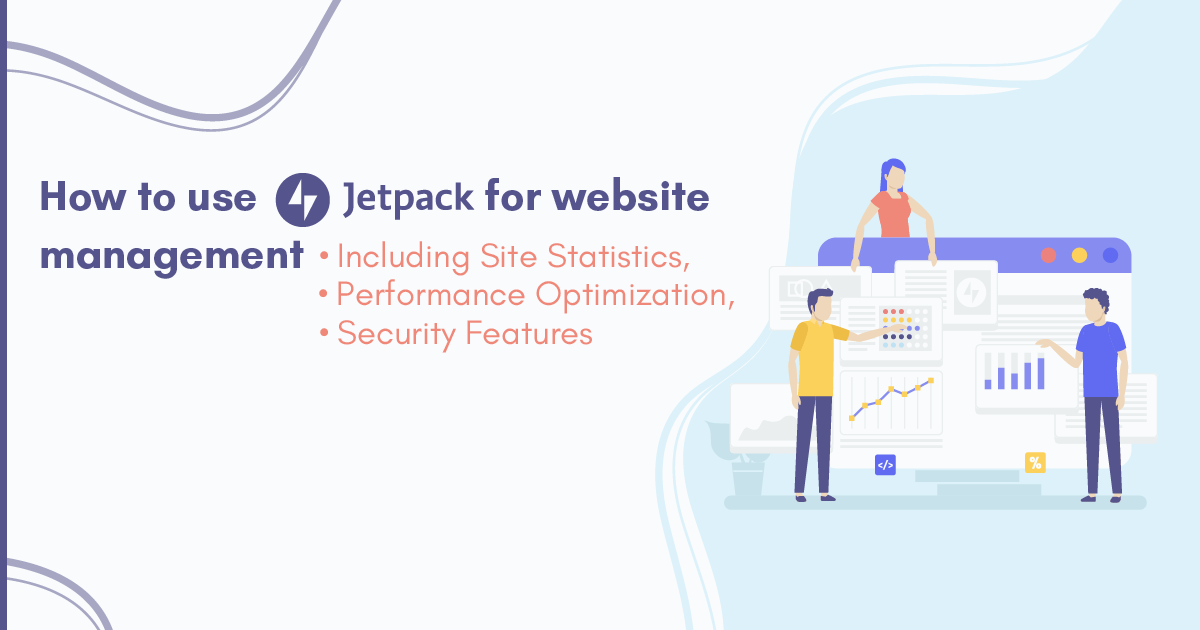
Running a successful website requires effective website management, which involves more than just creating content. It entails keeping track of your customers and visitors, optimizing their experience on your site, and ensuring top performance and security.
One powerful tool that can help you achieve all of this is Jetpack, a versatile WordPress plugin packed with an array of features designed for website management. From site statistics to performance optimization and security enhancements, Jetpack provides a comprehensive solution for website owners.
In this article, we will delve into how you can leverage Jetpack to gain a competitive edge over other sites and unlock the full potential of your website management strategy!
What Is Website Management?
Website management is the process of monitoring and maintaining a healthy website. It involves all relevant aspects of the site, including how it looks, works, and visitors use it. You should have a website management tool that can monitor everything on your site, but your tool should also be able to deal with problems quickly and efficiently.
Why Do I Need Website Management Tools?
Website management tools are a way for you to control the functionality of your website. They’ll help you manage users, create content, connect with social media, and handle security. These tools are beneficial for their wide range of features and their ability to track down issues on your site as soon as they occur.
This proactive approach allows you to fix problems promptly, ensuring that your site runs smoothly. By addressing issues quickly, you can prevent the potential loss of customers due to broken or non-functioning elements on your site.
Using Jetpack as your trusted website management companion, you can confidently run a successful agency while limiting your risks.
What is Jetpack Plugin?
Jetpack is a plugin for WordPress that allows you to manage your website. It includes features such as comprehensive security, automatic site backups, speed, and performance optimization. Jetpack is free to use and available on WordPress.org (the official website of the open-source platform).
Features of Jetpack Plugin
Here’s a list of essential features offered by Jetpack:
1. Website Functionality
Jetpack provides a plethora of features that enhance the functionality of your website. From social sharing buttons, contact forms, and custom widgets to related posts and comments, Jetpack adds a wealth of interactive elements to your site, helping you engage with your audience and create a user-friendly experience.
2. Growth and Statistics
Jetpack offers robust tools for tracking and analyzing your website’s traffic. You can gain insights into your site’s performance, such as page views, visitor statistics, popular content, and referral sources. These insights help you make data-driven decisions to optimize your website and attract more traffic.
3. Advanced Website Security
Jetpack security features for WordPress are designed to protect your website from various threats. With robust security measures such as brute force attack protection, spam filtering, downtime monitoring, and malware scanning, Jetpack ensures your site stays safe and secure. These powerful security features offered by Jetpack are essential for maintaining the integrity of your website and providing peace of mind to WordPress website owners.
4. Simplified Website Management
It simplifies website management with its user-friendly interface. It allows you to manage plugins, themes, and other website elements from a single dashboard, making it convenient to update and customize your site. Jetpack also offers automated backups and easy site migration options, making website management a breeze.
5. Image Optimization for Faster Loading Times
Jetpack includes a powerful image optimization feature that automatically optimizes your images for faster loading times without sacrificing image quality. This helps improve your website’s performance, reduces bandwidth usage, and enhances the overall user experience.
Jetpack Pricing And Plans
Jetpack offers a variety of pricing plans to suit different website requirements. They have a free plan with limited features and three paid plans: Security Bundle, Complete Bundle, and Individual Plugins.
1. Security Bundle
The Security plan is affordable and includes features such as VaultPress Backup, real-time malware scanning, one-click fixes, and Akismet Anti-spam. These features make it an ideal choice for WooCommerce stores, News organizations, and Membership sites.
2. Complete Bundle
The Complete Bundle offers a comprehensive package that includes the full Jetpack suite with real-time security, instant site search, ad-free video hosting, all CRM extensions, and additional storage for backups and videos.
3. Individual plugins
Jetpack also offers individual plugins, each designed to enhance specific aspects of website management. Here are some examples:
- VaultPress Backup: Automated and real-time cloud backups to protect against data loss.
- Akismet Anti-Spam: Filters out spam comments to keep your website’s comment and forms section clean.
- Site Search: Offers powerful and customizable search functionality for your website.
- Jetpack CRM Extensions: Helps manage customer data, track interactions, and automate marketing campaigns.
Conclusion
Jetpack is an excellent tool for website management. It’s easy to use, has many features, and is very reliable. You can use the Jetpack plugin to optimize your site performance and monitor your traffic stats and security settings.
