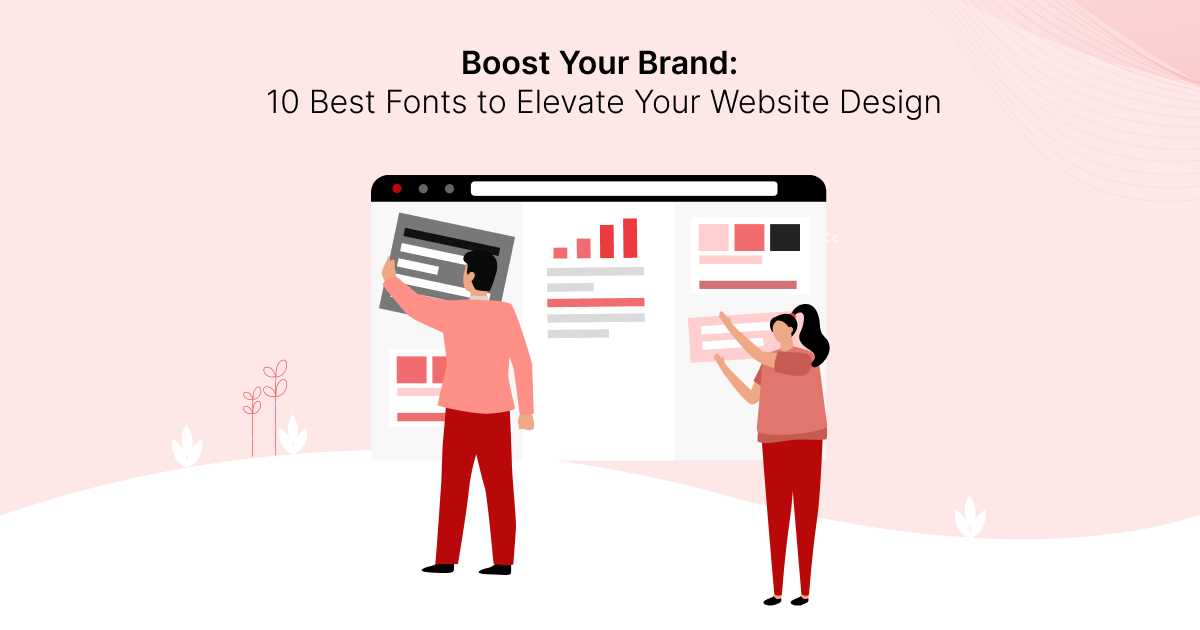
Every decision you make while developing a WordPress website matters because it can affect the outcome of your project.
Even a seemingly insignificant decision, like choosing a font for your website, can have far-reaching consequences on the site you’re developing.
Font selection can render the content unreadable and drag down user engagement or help you establish brand identity and ensure that content attracts readers.
Limited font selection is one of the biggest obstacles you’ll face when customizing a WordPress theme because most themes let you choose from a handful of fonts.
Importing custom fonts into WordPress either via plugin or by adding them directly to the WordPress core files will expand your range of typography options and help you elevate your site’s design.
We’ll walk you through some of the best font for websites to help you find the one that fits the project you’re working on.
10 Best Fonts for WordPress at a Glance
| Font Name | Designed By |
| Lato | Łukasz Dziedzic |
| Oswald | Vernon Adams, Kalapi Gajjar, Cyreal |
| Robto | Christian Robertson |
| Noto Sans | Steve Matteson |
| Playfair Display | Claus Eggers Sorensen |
| Ubuntu | Dalton Maag |
| EB Garamond | Georg Duffner, Octavio Pardo |
| Bitter | Sol Matas |
| Quicksand | Andrew Paglinawan |
| Montserrat | Sol Matas, Julieta Ulanovsky |
A Quick Guide Through Font Families
Entering the world of typography for the first time can be intimidating, as learning the nuanced differences between typefaces, font families, and fonts takes time and practice.
Even though there are hundreds of thousands of fonts you can use on a WordPress website, most come from one of five font families:
- Serif
- Sans Serif
- Cursive or Script
- Decorative or Fantasy
- Monospace
Moreover, Serif fonts can have humanist, old style, modernist, or slab typefaces, among others, and each typeface has its own characteristics.
Designers commonly use fonts from Serif and Sans Serif families for the website’s headlines, body copy, and other text elements. On the other hand, Script fonts that mimic handwriting are often a good option for logos, background images, and blog titles.
Ultimately, which font family is the right choice for your website depends on its niche and the audience it should attract.
Understanding the Concept of Font Pairing
Combining fonts from different families is an effective technique that can elevate a website’s design to the next level. However, mastering this technique takes time because striking a perfect balance between two fonts on a page is easier said than done.
The whole concept of font pairing is based on contrast. So, the trick is to find fonts that don’t look similar but share several characteristics.
Using a Serif font for the heading and a Sans Serif font for the body copy is one of the most common examples of font pairing, but it’s far from being the only one since thousands of font combinations could work well on a website’s page.
Font’s weight (light, bold, etc.) and typographic color can also help you create contrast when pairing fonts. Still, creating too much contrast can hurt a website’s design because it might distract the visitors from the information you want them to see.
That’s why pairing more than three fonts isn’t advisable.
Where to Find Fonts for Your WordPress Website
Aside from knowing which fonts you want to use on your WordPress site, you must also know where to find them. Luckily, there are plenty of online font libraries where you can choose from thousands of fonts from different families.
Here’s a quick overview of font foundries where you can find fonts for your next WordPress project:
- Google Fonts
- Adobe Fonts
- Font Share
- Free Faces
- Font Fabric
These foundries feature thousands of fonts. You’ll find 1591 font families at Google Fonts alone, more than enough to complete even the most challenging web design projects.
Still, choosing fonts based on how they look isn’t always simple, which is why novice designers often rely on Fonts Knowledge and other sources to learn more about typography essentials and how to use fonts to increase the design’s accessibility and legibility.
Most importantly, you should emphasize functionality over aesthetics when choosing a font for a website, but ideally, the font you pick should match the site’s and brand’s style.
Using Custom Fonts with WordPress
The most recent WordPress version features an excellent selection of fonts and the Customizer tool that lets you adjust a font to the page you’re building.
Still, font selection often depends on the theme you’re using, which limits your options while designing a website. Importing custom fonts into WordPress solves this issue by allowing you to add as many fonts as you want to your website.
In case you want to use just one or two custom fonts on your website, you can upload them manually to the wp-content/themes/your-theme/fonts folder on the server with FileZilla or a similar FTP client.
This method involves adding code to the style.css file, so you should opt for an easier solution if you don’t feel comfortable altering WordPress core files.
Plugins like Easy Google Fonts, Use Any Font, and Custom Adobe Fonts grant you access to thousands of fonts, and they’re compatible with popular theme builders like Elementor or Divi.
It’s important to note that font plugins for WordPress can slow down a website because the fonts aren’t stored locally.
Key Factors to Consider When Selecting a Font for a WordPress Site
Web designers agree that building a website is mostly about typography. After all, the font you choose will define the site’s style and prompt visitors to spend more time on its pages.
There’s no universal solution when it comes to the best fonts for websites because each website is different and aims to attract a different audience.
Hence, the site’s purpose and target audience is one of the numerous factors you must consider when choosing a font.
Let’s look at other factors that can help you pick a perfect font for your WordPress website.
- Font family – This parameter can assist you in finding a typeface that reflects the site’s values and mood.
- Available font weights – Some fonts are only available in Light, Regular, and Bold weights, while others might come with thin or heavy weights.
- Font’s popularity – Using a popular font is a risk-free strategy because you’ll know that millions of websites are already using it. However, creating a unique website typography is often easier with a relatively unknown font.
- Variable fonts – OpenType font variations are a relatively novel invention as they were first introduced in 2016. Variable font files contain a wide range of stylistic variations, which can be useful for projects requiring stylistic diversity.
Selection Criteria
Let’s go through the criteria we relied on to choose the best fonts for websites:
- Font foundry – All fonts listed here are available in the Google Fonts foundry, and you can easily import them to WordPress with a plugin.
- Font’s visual appeal – We’ve used this parameter to pinpoint fonts for websites that strike a perfect balance between aesthetics and functionality.
- Font’s price – You don’t have to spend a dime to start using any of the fonts we featured in this article.
10 Best Fonts to Elevate Your Website Design
1. Lato
The font’s name reflects its overall look and feel. Lato means summer in Polish, so it’s easy to see why the font’s designer opted for this name, as each character has an upbeat and cheerful mood while simultaneously offering a sense of structure and professionalism.
This font comes from the Sans Sherif family, and it is available in nine weights ranging from hairline (100) to Black (900). Lato supports over a hundred Latin and Cyrillic languages, including over a hundred languages from the Americas.
You can self-host this font on your site’s server or import it to WordPress via a plugin.
Best for: Body copy
Usage: Lato was served 8.85 billion over the Google Fonts API
2. Oswald
Inspired by Gothic typefaces, Oswald brings a sense of formality to a webpage. Hence, the font can be a great fit for websites that want to foster an image of professionalism and authenticity.
Several weights are available for this font, meaning you can use it for headings, body copy, and all other text elements. Extensive language support is another advantage Oswald font offers, as you can choose from hundreds of languages spoken across the globe.
The font is predominantly used in the United States, but it’s also immensely popular in Turkey, Poland, and Russia.
Best for: Font pairing, logos, general use
Usage: Oswald was served 2.97 billion times over Google Fonts API.
3. Roboto
Chances are you’ve already encountered this font, as it was one of the fonts featured in the WordPress Twenty-Twenty-Two theme.
Roboto was initially developed as the system font for the Android OS, but over the last decade, it has been featured on Google Play, YouTube, and other prominent online platforms. The font owes its popularity to the Serif and humanist nature that allows each character to take its natural form.
Still, the font’s style is geometric, which makes it ill-suited for contexts where you want your website copy to have a handwritten feel.
Best for: Headings and blog post titles
Usage: Roboto was served 70.6 billion times over the Google Fonts API.
4. Noto Sans
Noto Sans can be an excellent choice if you’re looking for a classic Sans Serif font similar to Helvetica or Gill Sans. The font has a vast selection of OpenType features and supports Greek, Cyrillic, and Latin writing systems.
In addition, its width and weight axis are variable so that you can choose how wide or heavy each character you add to a webpage will be. Noto Sans supports 166 languages spoken across America and almost 500 Asian and African languages.
Optionally, you can pair it with Noto Serif if you want to create a visual contrast between a headline and the body copy.
Best for: Product descriptions, blog posts,
Usage: Noto Sans was served 537 million times over the Google Fonts API.
5. Playfair Display
Playfair Display has all the characteristics of a Serif font, such as decorative strokes and a formal look. Its transitional design has roots in 18th-century typography, but despite that Playfair Display is a modern font suitable for large corporate websites or blogs about cooking.
It’s worth noting that pairing this font with another font can be difficult due to its type anatomy. Moreover, thin and light weights are not available for this font, and you can only choose from regular, medium, bold, and black weights.
Even though Playfair Display supports hundreds of languages, it’s best used with Latin-based scripts.
Best for: Titles and headings
Usage: Playfair Display was served 1.60 billion times over the Google Fonts API.
6. Ubuntu
The fact that more than 7 million websites use the Ubuntu font shows just how effective it can be. This Sans-Serif font emphasizes clarity and legibility, which is why it’s often used for button text, short descriptions, or long-form blog posts.
The font weights span from light to bold, so you can easily change its style to match the aesthetic of the page you’re building.
Although Ubuntu is an excellent choice for developing a website in one of the European languages, its support for Asian and African languages is limited. You can also test Ubuntu Mono and Ubuntu Condensed fonts if you like fonts from the Ubuntu family.
Best for: Responsive websites that get a lot of traffic from mobile devices.
Usage: Ubuntu was served 1.52 billion times over the Google Fonts API.
7. EB Garamond
Kerning, Case-Sensitive Forms, and Access All Alternates are some of EB Garamond’s key OpenType features.
The old-style Serif font’s structure evokes handwriting, especially when used in the Italic style, but EB Garamond still has all the characteristics of a classic Serif font with small x-height and organic strokes.
EB Garamond is a variable font with small caps and five weights, but remember that thin or light weights aren’t available for this font. Hence, it’s ideal for projects that involve developing dynamic page layouts.
Best for: Headers, labels, captions, titles, body copy
Usage: EB Garamond was served 270 million times over the Google Fonts API.
8. Bitter
Adding a font like Bitter to your WordPress site can boost the readability of all text-based content you publish. The Slab Serif font is designed with legibility in mind, as its creator’s aim was to make a font that looks good on all devices.
Its stroke weight variation is minimal, but you can still use the thin, regular, medium, bold, or black weights. Besides the United States, Bitter font is popular in Europe and Africa. As of 2024, the font is featured on over 1.5 million websites.
Best for: Body copy
Usage: Bitter was served 322 million times over the Google Fonts API.
9. Quicksand
As one of the oldest website typefaces, Quicksand is a reliable option for developers building a site containing vast amounts of text-based content.
You can use it to create an organic and slightly informal atmosphere on a page or incorporate it into infographics and other visuals you publish on your website. Although it was released as a static font in 2008, Mirko Velimirovic converted Quicksand into a variable font in 2019.
Hence, you can easily animate any text you write with this font.
Best for: Headings, font pairing, body copy
Usage: Quicksand was served 720 million times over the Google Fonts API.
10. Montserrat
Clean, modern aesthetic, and a high level of legibility are the key traits of the Montserrat font.
Although it’s based on early 20th-century urban typography, the font has a contemporary look and feel, which is why it’s easy to incorporate into different types of WordPress site development projects.
You can use a full spectrum of styles, from thin and thin italic to black and black italic, so adjusting the font to your needs shouldn’t be difficult. Moreover, you can pair it with fonts from its sister families, Montserrat Alternates and Montserrat Subrayada.
Best for: Headings, product descriptions, body copy.
Usage: The font was served 10 billion times over the Google Fonts API.
Frequently Asked Questions
How Much Does a Custom Font for WordPress Cost?
Developing a custom font can cost anywhere from a few hundred to tens of thousands of dollars.
Can I Disable Google Fonts on My WordPress Website?
Some WordPress themes and plugins load Google Fonts automatically, and they can slow down a website’s speed, so you should disable Google Fonts if you determine that this font foundry is why your site is running slower than usual.
What is a Web-Safe Font?
Web-safe fonts are system fonts on computers, smartphones, and all other devices visitors might use to access your website.
Final Thoughts: Finding the Right Font for Your WordPress Site
It’s hard to know which font will match your website’s style until you test it. Still, a basic understanding of typography and font families can make this task much easier since some projects require a classic Serif font, while script or decorative fonts better fit others.
Aesthetic shouldn’t be your only criterion when choosing the best font for your website. You should only consider the number of styles and language support, especially if you’re searching for a versatile font that you can easily pair with another font.
Although Robto, Oswald, and Playfair Display are among the best fonts for websites, there are thousands of others that might fit your website perfectly.
