
WordPress is becoming increasingly popular, and you sure need a WordPress maintenance plan. After giving your website to developers, would you like to handle the maintenance yourself? It’s quite simple, but sometimes you need the help of an expert to walk you through the process and handle the website.
Do you own a website or you’ve been running one for quite a number of years? What’s the progress like, and what have you done to get the maintenance up and running? I’m sure you never planned for that because creating a website is easy. But to handle the WordPress website maintenance plan is another daunting task.
However, there are many ways to tackle your WordPress maintenance and monitor it seamlessly. Remember that ‘new car smell’ of your WordPress website. Then, when you feel you don’t need any maintenance because it’s totally up-to-date. Like a car, you need to change the oil after a few months.
So, just like you’re maintaining your means of transportation, you similarly need to do that for your website. To help with that, we have got you covered on this platform. Today, I’m going to use this post to highlight some of the things you’re missing out on. Yet, explaining the benefits of maintenance.
What is WordPress Maintenance Plan?
Before jumping on how to tackle your WordPress maintenance, do you know the meaning of WordPress maintenance? It entails the process of monitoring your WordPress website resources, and security and analyzing it for compatibility. Also, it involves deleting out-of-date plugins, fixing broken links, update your content and the WordPress itself.
WordPress Maintenance Plan & How to Tackle It
There’s no one way to tackle your WordPress Maintenance and monitor it seamlessly! Besides, there are several ways and factors to consider. Most times, it depends on your websites. Is it an eCommerce platform or a blog? Regardless of how you build your websites, below are a few tips to maintain a WordPress site.
1. Manual Check or Maintenance
If you wish to maintain your website manually, you should go through a maintenance checklist monthly. If you have a website with smaller traffic, your maintenance should be done at least every six months. Moreover, worry less as we’ve compiled some of the WordPress maintenance checks you need to perform. Without further ado, take a look at it below.
a. Create a Complete Backup Routine
If you intend to do the WordPress maintenance plan yourself, there’s a need to draw a plan. But how will you achieve this? Of course, you need to create a backup for your website.
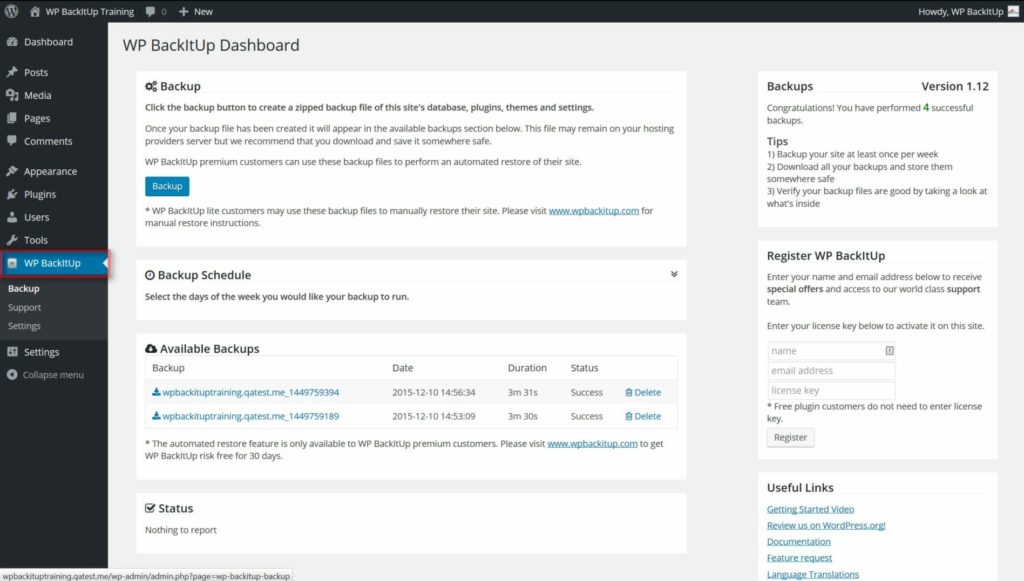
With technological improvement and software upgrades, you can download tons of WordPress backup plugins such as BackupBuddy, and UpdraftPlus.
b. Update or Change Your WordPress Password Regularly
Passwords are one of the things to protect your website from unauthorized sources. If you want to change your password, it’s always better to use strong, unique passwords. In fact, don’t get baffled when you see your WordPress website being compromised with a strong password. So, you need to be wary of hackers and update passwords regularly.
c. Combat and Delete Spam Comments
A lot of WordPress website users download Akismet to combat spam comments. However, the plugin might misbehave or delete legitimate comments sometimes. In this case, you need to implement a quick-look method to glance through the spam comments and ensure that there are no real comments deleted.
d. Perform a Thorough SEO Check and Content
The next thing you need to do is to perform a thorough review of your website content. This is where data from Google Search Console and your Google Analytics come in. These platforms mentioned allow you to understand where your visitors are coming from. Not only that, but you’ll be able to know what they do on your site.
Additionally, it allows you to discover the content with the best traffic on your website. So, if you truly want to get a glimpse of where your keywords rank higher, Google Analytics is the best. And by performing a thorough SEO check, your website can rank higher after updating your content.
e. Optimize the Images on Your Website
After you might have updated the content on your website, the next thing to consider is to optimize the image. Remember, images take longer to load, which may decrease your page load speed. In that case, you need to check the overly large images during your WordPress website management and do the performance checkup.
2. Hire an Expert for the WordPress Maintenance
Just like hiring a WordPress agency, you might also need the service of a professional. These teams handle your website upkeep and ensure the website is running well. Meanwhile, not all WordPress maintenance agencies are reliable. So, you need to do proper checks to get the right one.
3. Optimize Your Database and Check Broken Links
Whether you want to hire an expert or DIY, it’s always essential to check for broken internal and external links. While some of the plugins you install have a greater advantage, you can just do the installation and head to tools. Here, you can check the links quickly, and edit and remove them.
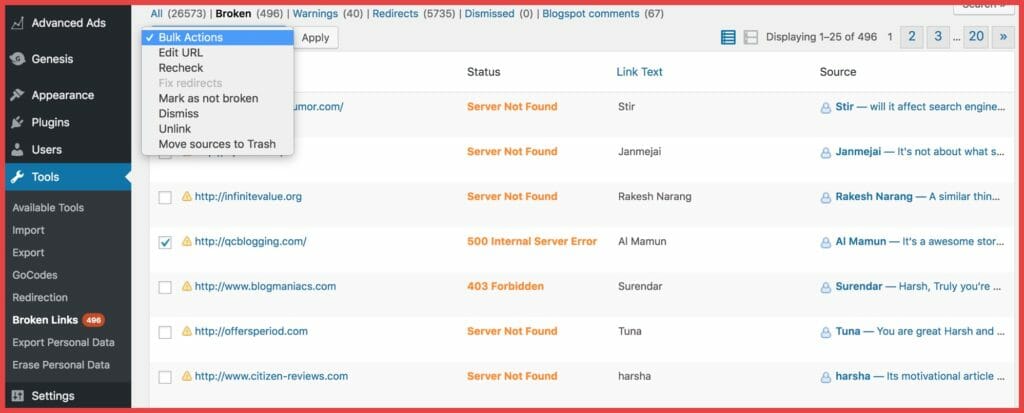
Similarly, updating your database by picking up all junk is advisable. Thankfully, there are easy clean-up options. In no doubt, all you have to do is to run a plugin like WP-Sweep and configure it. This will help sweep different tables to your satisfaction and credibility.
4. Test Your Contact Form Plugins
The contact form plugin is suitable for you to reach out to your customer’s complaints. I’ve seen a few websites where there’s no page to inquire. If you’re in this category, it may likely affect your business negatively. So, always create a contact form where people can reach out to you via your site.
5. Monitor 404 Pages on Your Website
Another way to tackle your WordPress maintenance and monitor it seamlessly is to check 404 pages. You can’t achieve a WordPress maintenance plan without putting this factor in place. This happens when you delete a page on your site and move it elsewhere.

In fact, the 404 pages that appear on your WordPress website won’t only affect your SEO but also the user experience. That’s why you see that many people jump back to where they are coming from when your website displays 404 pages. Therefore, to fix this maintenance issue, you need to monitor the 404 page.
6. Check Whether Social Media Link Is Active
If you’re checking your broken links, you need to monitor and check download links too. Sometimes, this could be a result of insufficient code or the provided download links being broken. To ensure you get the right traffic to your web pages, visit your site from an incognito mode. This will help you check whether all the links that lead to your pages are available without issues.
7. Keep Track of All Your User Account
If your user account isn’t active enough, hackers might find their way to your website. They’ll enjoy all the privileges by accessing your page and reshuffling it to their own. Therefore, a website maintenance plan should be in place to track all your user accounts and ensure safety. You can achieve this through;
- Enforcing a strong password for all your user account
- Delete and update inactive user account regularly
- Ensure that your user account updates its password regularly
- Enforce the principle of least privileges when assigning user roles on your website
- Keep track of security plugins available on your website
Benefits of WordPress Maintenance Plan
Like any system, WordPress maintenance is beneficial. Over the course of daily operation, your WordPress website can face different issues like spam, broken links, malware, and many others, to mention a few. As such, you should be performing WordPress maintenance. Below are some of the benefits of this maintenance.
1. Improves Security and Saves Time
Security is a concern for any business that has sensitive data. This is because; cyber fraud is an evolving problem, and you need to ensure that your website is safe. But when you want to maintain your website without professional assistance, it is easy for hackers to navigate to your website. Therefore, to stay secure, updating your security is the best practice.
2. Improves Website Performance
It’s so simple; the better your WordPress performs, the better the results it brings to your customer. Moreover, you cannot expect a slow website to convey the right information to your target audience. A Professional WordPress website maintenance plan ensures that your website works smoothly without external interference.
3. Speed and Disaster Recovery
A Regular WordPress website maintenance plan is also essential for your website speed and disaster recovery. By keeping it up-to-date, it means you’re installing your security patches to improve your website performance. If you want the best, you should include regular backup plans for your website.
Final Verdict
Tackling your WordPress maintenance and monitoring it seamlessly will help you achieve all the factors mentioned above. While it may be difficult, the WordPress maintenance plan can be easily automated with the right plugins. So, refer to an expert or do the WordPress maintenance yourself.
