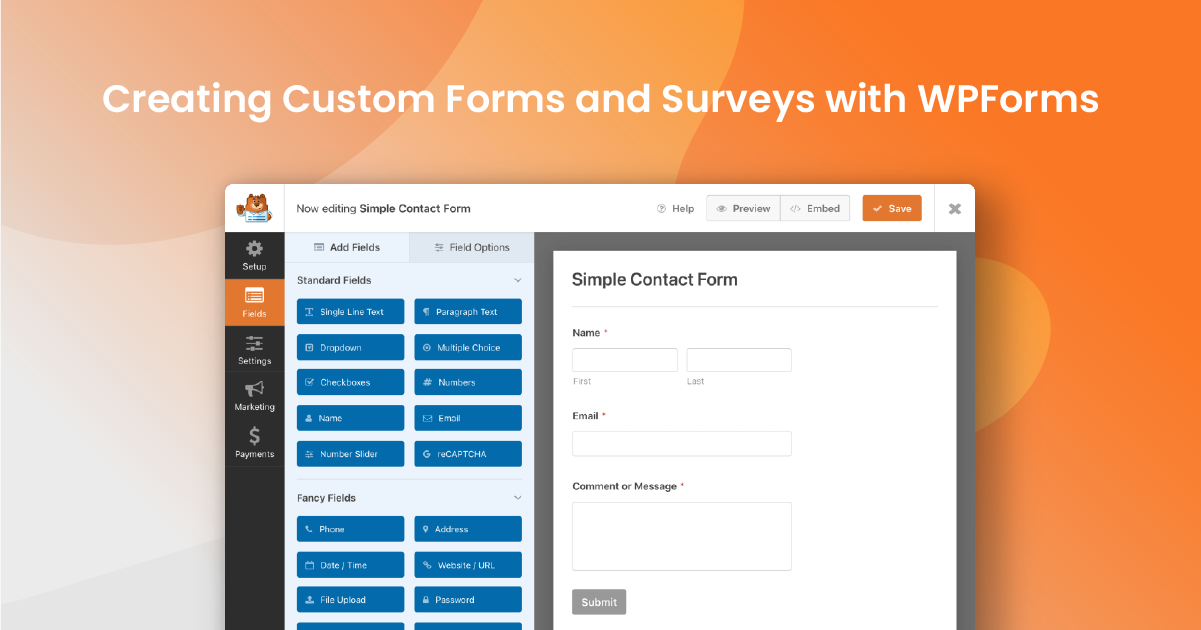
Are you tired of reading articles that only touch on basic form creation using the WordPress customizer? Do you need to create more complex forms for your website, such as surveys with extended functionalities? Look no further!
In this article, we’ll introduce you to an awesome plugin that can help you achieve all of that and more – WPForms. Say goodbye to limitations and hello to endless possibilities with WPForms as we dive into how you can use this powerful plugin to create custom forms and surveys that cater to your specific needs.
Let’s embark on this exciting journey together and unlock the true potential of custom forms and surveys with WPForms! Let’s get started!
Why Do I Need A Custom Form Or Survey On My Website?
Creating custom forms and surveys lets you collect valuable information from website visitors. Forms can be used to gather contact details, allow users to join a mailing list or submit questions, and conduct surveys. Custom forms and surveys are important tools to understand your customers better, identify areas of improvement, and increase conversions on your website.
They can be used for any number of purposes, including:
- Market Research: Gather valuable insights about your target audience’s preferences and behaviors.
- Customer Feedback: Collect testimonials, reviews, and suggestions to improve your products or services.
- Contact Forms: Allow users to contact you via personalized contact forms quickly.
- Job Applications: Streamline your hiring process by collecting candidate information, resumes, and cover letters.
- Surveys and Polls: Gain insights into user preferences, opinions, and behaviors for informed decision-making.
- Newsletter Subscriptions: Build your email list with custom forms for users to subscribe to your newsletters.
What Is A Form Builder?
A form builder allows you to create custom forms and surveys for your website or online store. With a form builder, you can create beautiful and customizable forms in minutes, even without technical skills. It offers features like filters, pagination, and more, allowing you to build complex queries and enhance the functionality of your forms.
What is WPForms?
WPForms is a powerful form builder plugin for WordPress that empowers users to easily create custom forms and surveys without any coding skills required. WPForms also has a wide range of features, making it a versatile tool for creating professional forms and surveys.
Some of the main features of WPForms include:
- Online Form Builder – Create forms quickly using the drag-and-drop form builder, without any coding skills.
- 100% Responsive – Ensure that your forms are mobile-friendly and accessible on all devices.
- GDPR Friendly – Make your forms compliant with regulations.
- Form Templates – Use pre-built form templates to save time and start from a solid foundation.
- Form Styling – Customize the appearance of form fields, labels, and buttons to match your website’s design.
- Spam Protection – Protect your forms from spam with built-in anti-spam measures and integrations with WPForms Custom Captcha addon, Google reCAPTCHA, and hCaptcha.
- Quick Notification – Receive instant notifications when a form is submitted to respond to inquiries quickly.
- Conditional Logic – Show or hide fields and form sections based on user behavior for a dynamic form experience.
- User Journey Reporting – Track the steps visitors take before submitting forms with in-depth reporting.
- Save and Resume Forms – Users can save their form progress and resume later with a single click.
- Surveys & Polls – Create custom surveys and polls to collect feedback and insights from your website visitors or customers.
- Payment form: Integrating WPForms With Payment Gateways like PayPal Standard, Stripe Forms, Square Forms and many more.
These features make WPForms a comprehensive and flexible solution for creating professional and dynamic forms, surveys, and polls on WordPress websites.
How To Use WPForms To Create Custom Forms?
Here’s a step-by-step guide on how to use WPForms to create custom forms in WordPress:
- Install and activate the WPForms plugin.
- Go to the WPForms plugin in your WordPress admin sidebar and click on “Add New” to create a new form.
- Enter a name for your form in the “Form Name” input field, or choose a template from the template library.
- Customize your form settings, such as notifications and anti-spam options.
- Save your changes by clicking on the “Save” button at the top of the screen.
- To display your form on your site, you can use the built-in embed wizard in the form builder to embed it on a WordPress page, or manually add it to a page using the block editor.
- Once you’re done configuring your form and embedding it on your site, click on the “Save” button to save your changes and exit the form builder.
WPForms Pricing And Plans
WPForms offers a variety of pricing plans to suit different website requirements:
1. Free Plan
- WPForms Lite: The Lite version is completely free and offers basic form functionality.
- Ideal for users on a budget or with simple form requirements.
- Includes features such as a drag-and-drop form builder, basic form fields, mobile-responsive design, pre-made form templates, and anti-spam protection.
- Can be used indefinitely without any licensing fees.
2. Basic Plan
- Offers all the features of WPForms Lite, plus additional advanced features.
- Includes features such as Form Templates, Entry Management, Advanced Form Fields, Field Validation and Standard Support.
- Ideal for small businesses and individual website owners who need advanced form functionality.
- Can be used on one website only.
3. Plus Plan
- Includes all the features of the Basic Plan, plus additional integrations and addons.
- Offers integration with popular marketing platforms, form automation, payment gateways, and more.
- Includes add ons such as Mailchimp forms, AWeber forms and Drip forms.
- Can be used on three websites.
4. Pro Plan
- Includes all the features of the Plus Plan, plus additional features for e-commerce and client management.
- Offers add ons such as PayPal and Stripe for accepting payments, and signature and contracts for client management.
- Provides priority support and updates.
- Can be used on up to five websites.
- The Pro plan is ideal for small to medium-sized businesses, website owners managing multiple websites, and agencies/freelancers who need advanced form features, e-commerce functionality and white-labeling options.
Conclusion
WPForms is a versatile form builder plugin that allows you to create customized forms and surveys, or import them as theme elements. It’s particularly suitable for businesses seeking to collect customer data for personalized services, such as product recommendations or discounts based on previous purchases. Hope, this article has provided insights into how WPForms can benefit your business, and you can learn more about the pricing plans available on their pricing page.
