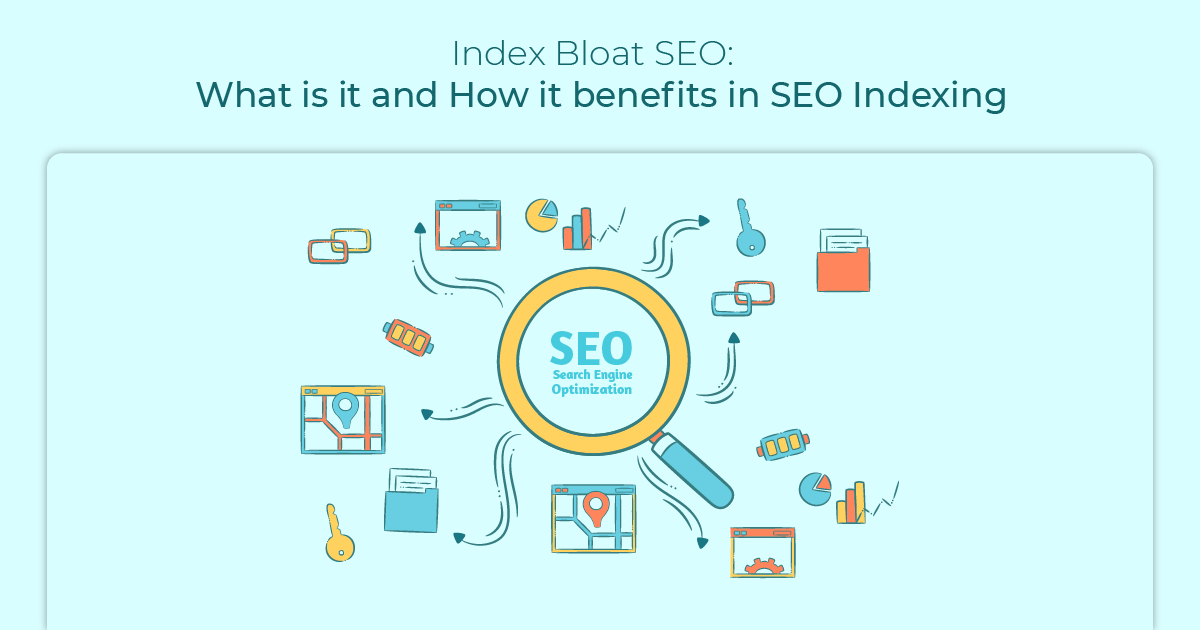
You’re not alone if you’ve ever felt overwhelmed by the technical jargon and concepts like index bloat behind SEO optimization.
An index bloat occurs when search engines index unnecessary pages. In other words, the more pages you have indexed, the more work you have to do. The problem with this is that indexing too many pages can negatively affect your rankings in Google and other search engines.
In this guide, we’ll demystify the process of identifying and resolving index bloat, so you can ensure your database performance stays up to par. We’ll cover the basics of index bloat, how to detect it, and the steps you can take to eliminate it in your database. So let’s get started on our journey to database optimization!
What is Index Bloat?
Index bloat is a term used to describe the situation where too many index pages hinder your website. Search Engine Optimization (SEO) professionals call this “bloated” or “clogged” directory listings—when there are too many unnecessary URLs being submitted to major search engines like Google and Yahoo! from one site. This can make it harder for people searching on Google or Bing to find what they want because they’ll see lots of duplicate content on their websites.
E-commerce sites are the most common culprit of index bloat. A high number of SEO Indexing pages can cause visitors to wait longer for your site to load, which means they are more likely to leave. This can result in a decrease in traffic, revenue and sales.
You may have noticed that some websites are slow to load or don’t load at all. This is due to an excessive number of index pages on their website.
What Causes Index Bloat?
1. Duplicate Content
Duplicate content is one of the most common reasons for website index bloat. It could be because you have multiple versions of a page on your site or because of dynamically created pages that include archives or other data. Both are bad practices that can lead to duplicate content issues and not just bloat your website’s index count and hurt your SEO results.
2. Missing or Incorrect Robot.txt File
The robots.txt file is a file that tells search engines what to do with your site when they crawl it for information about it. A missing or incorrect robots.txt file can cause issues with crawling, which can lead to problems with your website’s overall performance and ranking in search engines. This is especially true if there are any errors within the file itself, such as typos or missing directives that tell search engines how they should act when they’re crawling through pages on your site – such as whether they should follow links from within one page to another or not – so make sure you double-check this after editing!
3. Pagination
Pagination is a method of displaying information in sequential order, where each page shows one item at a time on screen. For example, if you were reading a long article or lengthy product description and wanted to skip ahead two or three pages. This allows users to move through long lists of items faster than if they had to scroll through them all at once. However, pagination can cause website bloat because it requires search engines like Google and Bing to crawl through more pages than necessary in order to display the content you’re looking for in their search results page — which means more time spent crawling and indexing websites without providing any benefit for visitors who just want information about what they’re looking for quickly.
Index Bloat: How Do I Know If My Site Is Affected?
If you’re experiencing index bloat, then there’s a good chance you’ve been watching your site analytics. See your website’s Index Coverage Report to see how many pages Google has crawled. The report shows you how many URLs Google has indexed, their status, and whether they have been crawled at all. If you have multiple URLs with the same URL structure, these can also cause index bloat. You’ll notice that your traffic fluctuates and that some pages have less than-expected traffic.
How To Fix Index Bloat
1. Meta Robots Tag
The first step to fixing index bloat is to add a meta robots tag to your website. The meta robots tag tells search engines and spiders what pages and content types in your site can be crawled by their crawlers.
2. Update Robot.txt
Another effective way to fix your index bloat is by updating the robots.txt file of your website. You can change all the directives in your robots.txt file, but first, ensure that you have enabled the site to be crawled by robots and installed a valid sitemap. If these two things are done, then you should be good to go with this method.
3. Remove Duplicate Content
Duplicate content is another reason why WordPress is slow and bloated. It can be challenging to spot, but you must do so as soon as possible to prevent further bloating of your database.
The easiest way to find duplicate content is by using a plugin like WP-DBManager, which will identify identical posts, pages, categories, etc. You can then use the “clean” option to remove all of these duplicates from your database. You can also clear all of your caches if it makes any difference at all.
Conclusion
So, index bloat can be a real pain. But luckily, there are some easy steps discussed above you can follow to figure out what SEO indexes are bloated, which ones aren’t needed, and how to fix the bad ones. It’s not a challenging process, and it can take a little bit of time.
You may even find that once you’ve optimized your indexes, you’re actually getting more consistent performance than before—or you might even see increased performance! Either way, it’s worth the effort to clean up your index bloat and get back to focusing on what matters: concentrating on building your app and getting new users.
