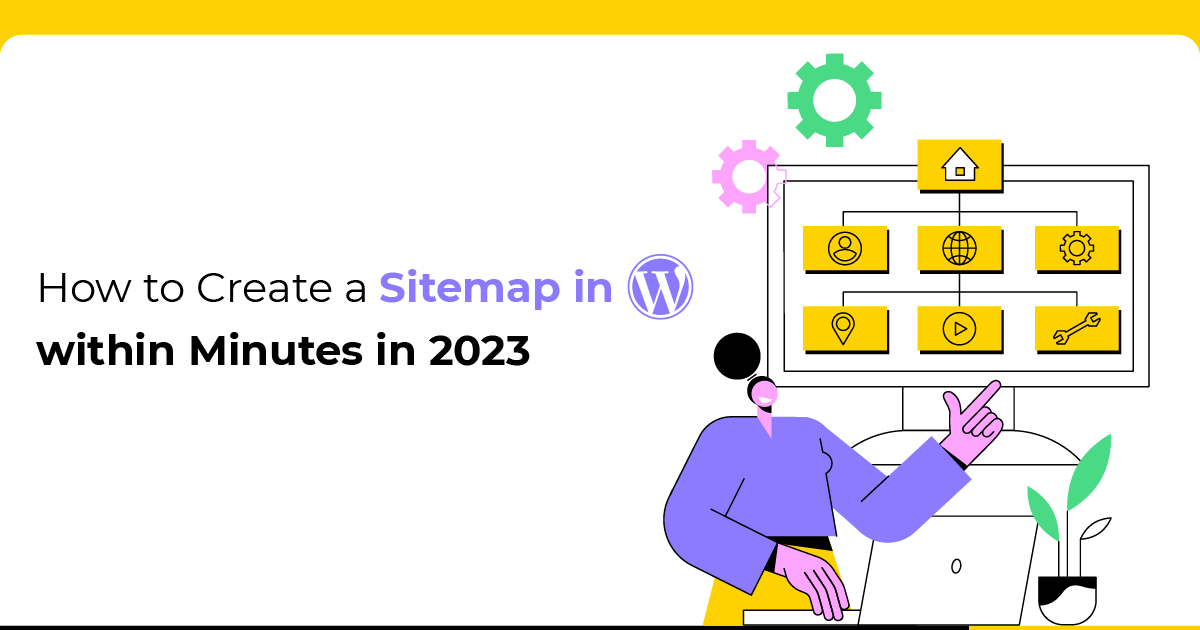
A sitemap is a vital tool for any website, and it’s especially important for those using WordPress as their content management system. A sitemap is a list of all the pages and posts on a website, organized in a hierarchical structure. It’s like an index for a book; it shows the outline of the content and how it all fits together. Having a sitemap makes it easier for search engines to crawl and index your site, which can lead to better search engine rankings and increased traffic.
In this blog post, we’ll explore what a WordPress sitemap is, why it’s important, and how to create one. We’ll also cover some tips and best practices for optimizing your sitemap to get the most out of it. Whether you’re new to WordPress or a seasoned developer, this post will help you understand the importance of a sitemap and how to create one that will benefit your website.
What Is a WordPress Sitemap?
A WordPress sitemap is a list of all the pages on your website. These pages are broken down into categories, tags and posts. Sitemaps help search engines understand what your site is about and where to find content within your site.
The benefit of having a WordPress sitemap is that it helps search engines index all the pages on your site so they can show them in their search results. This makes it easier for visitors to find the information they need.
Why Do You Need a WordPress Sitemap?
Search engines are great at finding relevant pages on your site based on keywords and phrases. But they don’t know which page has those words or phrases unless you tell them. That’s why you need to use a WordPress sitemap.
Differences Between an XML and HTML WordPress Sitemap?
An XML sitemap is a specific type of sitemap that is written in XML (Extensible Markup Language) format. As opposed to humans, search engines are meant to read it.
It offers detailed information about a website, including the URL, the date it was last updated, and how often it is updated. This information helps search engines understand the outline of a website, which can improve the site’s search engine rankings.
An HTML sitemap, on the other hand, is designed to be read by humans. It is a web page that lists all the pages and posts on a website in a hierarchical structure. It is usually located in the footer or sidebar of a website and can be accessed by clicking on a link. Unlike an XML sitemap, an HTML sitemap does not provide detailed information about the pages and posts on a website. It is typically used to help visitors navigate a website rather than for search engine optimization purposes.
How to Generate an XML Sitemap For WordPress Manually?
- Install and activate the Google XML Sitemaps plugin.
- Go to Settings > XML-Sitemap to configure the plugin.
- Click on the “Rebuild Sitemap” button to generate the sitemap.
- Once the sitemap is generated, you can find the sitemap URL under the “XML-Sitemap” option in the settings.
- Submit the sitemap to Google Search Console for better indexation of your website.
How to Create a WordPress XML Sitemap with a Plugin?
There are several ways to generate a WordPress XML sitemap manually, but one common method is to use a plugin. To create an XML sitemap for a WordPress site, follow these steps:
- Install and activate a sitemap plugin, such as Yoast SEO or Google XML Sitemaps. These plugins will create a sitemap for your website automatically.
- Locate the option to create a sitemap in the plugin’s settings after activation.
- Once you create the sitemap, you will be provided with a link to the sitemap file. It should be something like “http://yourwebsite.com/sitemap.xml”
- You can then submit the sitemap to search engines like Google or Bing. You can either do this through the plugin settings or by going to the respective Search Console.
- To check if the sitemap is working fine, you can validate it using a sitemap validator tool like XML Sitemap Validator.
- Now that you’ve created a sitemap, you can customize it by including or excluding certain pages and posts, as well as setting its update frequency.
Alternatively, you can generate a sitemap manually by using an online XML sitemap generator or by creating the sitemap file manually and uploading it to your server. However, using a plugin is the simplest and easiest way to generate a sitemap for a WordPress site.
Adding A Sitemap To Your WordPress Site Is Easy And Beneficial.
Simple enough, right? A sitemap will help search engines locate your pages easily and make it easy for users to find what they’re looking for. Not only a useful tool to have but adding a sitemap to your site makes you standards-compliant and well-prepared for the future. So as you can see, adding a sitemap to your site is both easy and beneficial.
