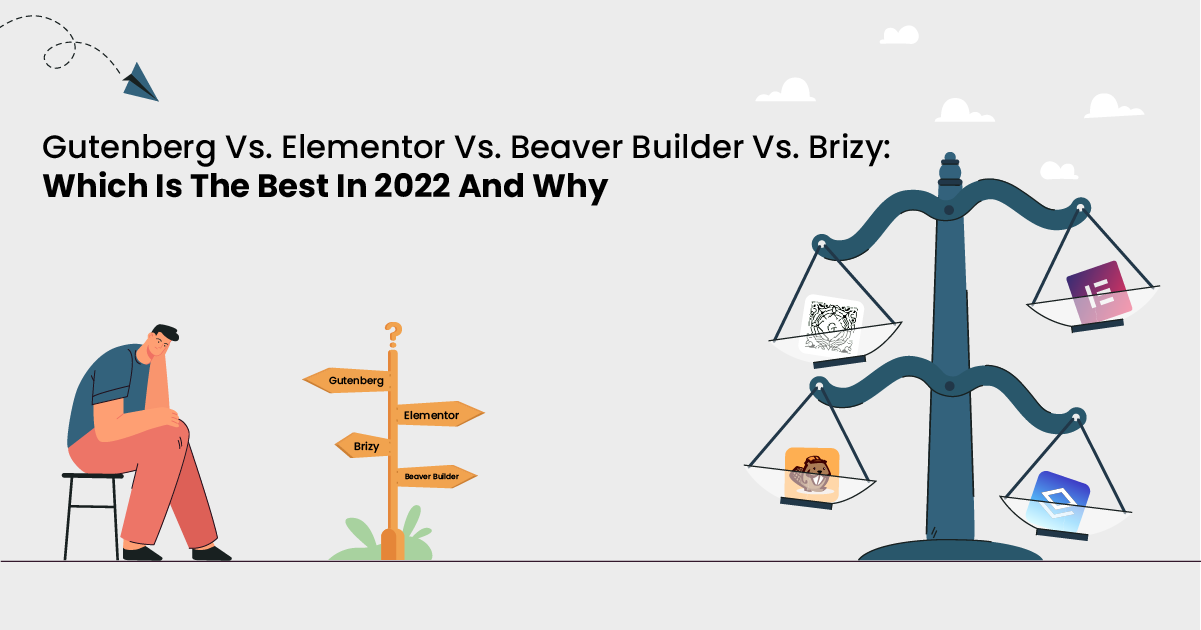
You have a website logo-ready theme available, but you don’t know the right page builder. Technology is evolving, and you might be doing the wrong thing if you don’t take this advantage. Sure, page builders are different from themes. They can’t do the header, sidebar, footer, or theme design.
Much like iPhone and Android, if I ask you what your best device is, I’m sure you would have something to say. Yes, that’s what differentiates the types of builders to use. They are time-saving and offer the drag-and-drop method with the best responsive controls. More so, you can get plenty of premade layouts on builders.
So, let’s face it! Page builders have grown more than you could ever imagine, and it seems to be the future of building WordPress websites. The templates are unique, and as design and technology advance, what worked before might have a new turn. So, what is the best WordPress page builder to use?
There are many powerful page-building tools like Gutenberg, elementor, beaver builder, breezy, and many others, to mention a few. To reduce your search, we have compared Gutenberg vs. elementor vs. beaver builder vs. brizy to give you the best. Would you like to see what we’ve unleashed for you? Check it out!
Gutenberg vs Elementor
Before we talk about the differences between these two-page builders, it would be better to highlight some of their features. Elementor is interactive, secured, and a one-stop solution for all website developers. This builder is meant for professionals, and we won’t advise new users to navigate to it.
On the other hand, Gutenberg is an editor for WordPress. This builder allows you to determine the website aspects which can be manipulated using the tools. It speeds up the development process and is time-saving, but you might need additional plugins to make it work to satisfaction and credibility.
Gutenberg
It’s no doubt that Gutenberg brings about more visual appeal to website development. However, the ease of working on this builder is more than its alternatives. Also, Gutenberg is suitable for beginners, while Elementor is meant for professionals who want to create websites with several components.
Features
● Opportunity to edit blocks individually
● This website builder only shows you the options related to blocks you’re working on
● Document outline features that allow your document becomes available; you add heading
● Ability to add HTML anchors to your content and link directly to any blocks
● Using Gutenberg blocks to create tables and select the rows and columns of your choice
● Introduction of button blocks that allow users to add it to content with ease
● The text columns operate on a better version that allows users split content across multiple columns
● Gutenberg made it easy to have multiple options of adjusting content font or size as you wish
● Ability to create comprehensive and full-width content using multiple themes
Elementor
Installing Elementor has the same method as installing other WordPress plugins, but the functionality differs. It provides numerous widgets and excellent security features and allows you to add motion effects, more than one font, and a dynamic background to your website. Also, Elementor is a famous page builder that designer use. Let’s quickly talk about some of the features.
Features
● Elementor is mobile responsive and SEO-friendly
● There are over 200 responsive templates for users to explore on Elementor
● Full frontend editing and user-friendly interface
● Rich library to customize, and built-in blocks and template
● Open source code as there are many premium third-party add-ons
What’s the Best, Elementor or Gutenberg?
The information listed above makes it easy to say that Elementor is better. However, Elementor has its cons, but you can create a complex layout visually and design your website live. Through this, you don’t have to switch between the editor and the preview mode.
Aside from that, installing Elementor is an easy task. Here, you’ll go to the plugin heading and then click on the subheading called Elementor to add new. After this, type Elementor in the search box, install the plugins, and activate it. Like Elementor, Gutenberg is accessible but has different features.
Beaver Builder Vs. Brizy
Like Elementor and Gutenberg, Beaver is quite different in some ways. It has a feature-rich drag-and-drop builder plugin that allows you to create great-looking content on WordPress. Here, you don’t have to code or have HTML or CSS knowledge before you can use Beaver. More so, it is compatible with WooCommerce while including WooCommerce content elements.
On the flip side, Brizzy is somewhat related but different in its ways. Of course, it’s also a free drag-and-drop builder with a pro version. Brizzy helps build your website fast without coding experience like those other page builders. And aside from that, it has over 500 premade blocks. Let’s talk about the features.
Beaver Builder Features
● This builder works efficiently with digital downloads plugins
● You can import and export different templates with a click of a button
● It offers a complete visual editor that allows you to edit your content visually
● Prebuilt design layouts and frontend drag and drop interface
● Opportunity to incorporate custom fields and edit your default content layout
● Using access control to prevent future problems
● Changing content dynamically through queries and field connection
Brizy Page Builder Features
● Ability to edit the content of any block directly on your page
● It offers an actual visual editing experience, unlike other page builders
● Affordable pricing strategy plus the official plugin repository
● Good mobile view appearance with the ability to switch on both sidebars
● It also comes with stunning premade blocks that speed up the design process
● You can undo any changes you’ve made while also auto-saving your works
● Opportunity to create a new section from scratch, save it on your template and use it for other designs
Gutenberg vs. Elementor vs. Beaver Builder vs. Brizy, Which Is the Best in 2022?
In order to declare the best choice of page builder in today’s 21st century, we need to consider some factors. They include; ease of use, speed, customization options, and many others, to mention a few. Yes, we now have one to select from the page builders listed above. But before that, take a look at these factors.
Excellent Support Option
You can get fast and accurate responses from Elementor. Although other site builders might offer the same support features but keep in mind that not all of them provide you with email support. Perhaps some page builders might not even have a live chat, dynamic 24/7 phone and chat support.
Basic SEO Features
Another factor to consider before choosing the best page builder is the SEO features. Elementor has one of the best SEO features. This page builder is capable of delivering web pages quickly enough for search engine optimization. And it implies that you don’t have to worry about your page optimization with Elementor.
Excellent Design Template and Functionality
After comparing Gutenberg vs. elementor vs. beaver builder vs. brizy, we’ve concluded that not all page builders have the latest or good design template for developers. However, Elementor is more affordable and unique than hiring a web developer or designer. Besides, when picking a site builder or page builder, you should consider the quality and quantity of the layout templates.
Integration and Its Apps
When it comes to apps, many page builders have many to choose from. But, we all know that every app serves a different purpose. So, it’s always better to pick the page builders that can help you with the apps or integration you need. This way, we suggest using Elementor as one of the best page builders.
Free Version or Packages
Whether you’re a designer or website developer, you should always know the need for a free version. Sometimes, you might want to get a sample of what you want to download. This allows you to check whether the builder or app is what you want. And the same thing applies to the page builder. The one with a free version or package gives you a good view of what you might expect.
Responsive Templates & Mobile Friendly
Mobile device is increasingly becoming popular, and a lot of users would want to check many things with their phones. In this case, using a page builder that is highly responsive on mobile is crucial. This is because; responsive sites have all the content and elements regardless of the device you’re using.
The Best of All in 2022
If we are to choose one of the best page builders in 2022, Elementor seems to be the lead. It is the best page builder to choose from compared to its competitors. It has a good user experience, and its main control panel is displayed at the side of the page.
Among all other page builder plugins, Elementor edit instantly, allows drag and drop, and makes you publish a page with a few clicks. Another thing Elementor does very well is free pricing and the free pre-made templates. Not only that, but it’s also a frontend page builder, which is pretty much better than the back-builder templates. So, rest assured of the best design when you use Elementor.
Summary
The benefits of using Elementor as your page builder are endless! After comparing Gutenberg vs. elementor vs. beaver builder vs. brizy, you now have the right design that is attractive, fast, and SEO friendly. So, if you need a website but don’t know how to create one, try Elementor and get ready.
