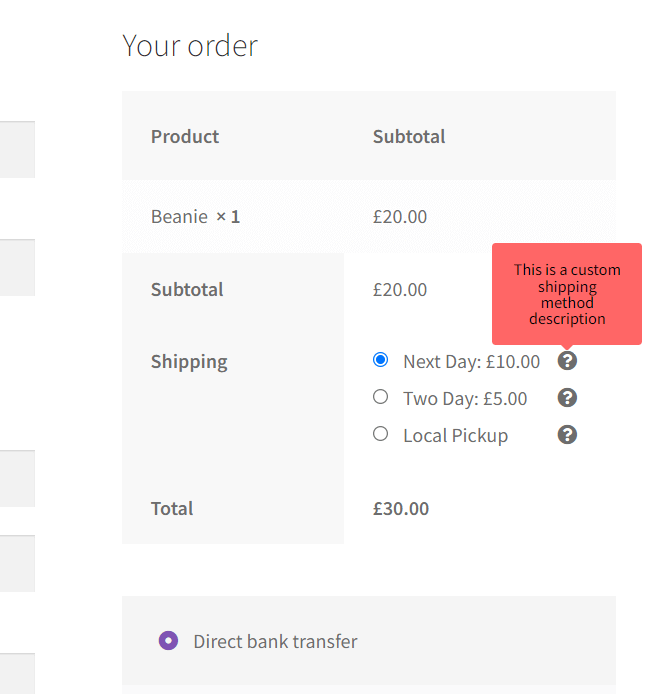
Pre-Requisites
There are no pre-requisites in order for you to be able to implement this solution.
How To Implement This Solution?
Simply copy the pre-coded solution to your active theme’s functions.php or preferably the Code Snippets Plugin.
Need support with the snippet? We’re Here to Help You, Contact Us!
About This Solution
This snippet creates a custom text area field when creating a new shipping method and outputs the data entered as a tooltip on the cart and checkout where the shipping methods are shown. There are a few plugins out there which has this functionality minus the tooltip. Putting the custom shipping method description in a tooltip popup allows for a much cleaner checkout process rather than it being cluttered with lots of text. More than likely, you are going to need to tweak the CSS in this snippet. This CSS has been taken from W3schools Tooltip guide. The style of the shipping methods is typically generated by the theme. This snippet is tailored towards WooCommerce’s Storefront Theme but can easily be tweaked to work with your theme. You’ll see from the CSS part of this snippet, Font Awesome icons are loaded – this is for the circular question mark. You don’t need this line of code if your theme already loads Font Awesome.
Snippet Benefits
- Present to the customer more detail information about a shipping method like the expected delivery date, information about the cost, the courier used etc. Output literally any content you like.
- Allow for a cleaner checkout with shipping method descriptions only being shown via a tooltip popup when interacted with.
Our Snippets Featured On






Let’s collaborate!
Need to outsource WordPress development?
Join forces with UnlimitedWP for an outsourced white label web development service you can truly rely on.




