Standard operating procedures are only worthwhile if your team adopts them wholeheartedly.
Who is it for: WordPress development team, WordPress leadership team
Prepared by: Ronik, Darshan
Outcomes:
- Ensure WordPress sites of our clients are managed effectively.
- The speed, performance, and functionality of the website is great.
- The same process to follow in every WP website update.
- Reduce the time it takes to update the WP version, plugins, check speed, and check on backups.
- Keep clients in the loop about website updates and actions needed from their end.
Critical Steps:
- If any time of doing this task, it seems like this entire task will take more than 2 hours, stop and report it to the project manager with clear reason first so PM can then can report to the client.
- Always work on updating the staging website first.
- Check to see if we have a recent back-up of the website. If not, take a new backup.
- Check if there is any custom work done on the site with the project manager and client that can get affected by the update.
- Review all website pages once and possibly keep them open in a separate browser.
- Update WordPress to the latest version.
- Update theme. Check if a child theme was created for the site. In that case, update the parent theme.
In previous posts, we’ve talked about how standard operating procedures (SOPs) prevent production bottlenecks, enhance scalability, and keep digital agencies running smoothly.
But these benefits are entirely dependent on your team embracing, using, and improving your SOPs.
There are plenty of very large, very successful enterprises out there whose employees routinely ignore their established operating procedure documentation. Unsurprisingly, this company culture puts the organization on the road to headaches, crises, and even lawsuits.
In order for your documentation to be effective, they need to be well-implemented. Taking time to identify good processes for standardization will help improve the overall success of your implementation initiative. Let’s take a closer look at exactly how you can do that.
Choosing the Right Processes for Standardization
Digital agencies have to strike a delicate balance between under-standardizing and over-standardizing. Agencies that reach that balance will be able to enjoy the benefits of standardized processes without stifling creative decision-making in the process.
If you create too many SOPs all at once, you run the risk of confusing your team rather than helping it succeed. Most employees will respond by ignoring your carefully made documentation and doing things the way they “know best”.
If you create too few SOPs, the overall benefits that standardization offers will be reduced. Again, compliance can be an issue here, as well, since having a small number of standardized procedures may lead employees to ignore the few established processes the company implements.
The important thing for digital agency owners to know is that the optimal number of standardized processes changes over time. It is a moving target that will necessarily expand as your company grows
This is why large enterprises have entire databases filled with SOPs, while small agencies may only have a dozen individual SOP documents.
The Magic Number is Three
At UnlimitedWP, we make SOPs for any process that has to be explained more than three times. We have found this number to be ideal for a team of about two dozen professionals in a highly organized development environment.
There are several reasons why this approach makes sense. First, it takes time to explain processes to people, and that is time that can be better spent solving customer problems directly. Second, a process that occurs three times is likely to appear again in the near future. Third, it prevents the team from spending time developing procedures for one-off processes.
This number can change depending on your specific environment. It is particularly well-suited to agencies that have a narrow field of focus (like white-label WordPress task management and plugin development). An agency with a broader scope may wish to increase this number and avoid creating a labyrinth of SOPs for its employees.
How and When to Communicate New SOPs to Team Members
Finding the right way to communicate new operating procedures to your team members is an important step in achieving operating compliance. Sharing those procedures at the right time is just as important.
Although you don’t want to overwhelm your employees with documentation, it is generally a good idea to introduce the first set of SOPs to your team all at once. Otherwise, you risk creating a confusing environment for your team and relying on people to communicate frequent updates to the latest procedures.
In most digital agency environments, people are going to readily embrace having a concrete series of steps to perform for their most common tasks. Less guesswork means improved productivity.
That said, it’s important to share responsibilities in an equitable way across your team. If one employee has to commit six different SOPs to memory, while another only has one or two, conflict and enmity may arise over time.
Use our WordPress Website Monthly Maintenance Template for your WordPress care plans.
Who is it for: WordPress development team, WordPress leadership team
Prepared by: Ronik, Darshan
Outcomes:
- Ensure WordPress sites of our clients are managed effectively.
- The speed, performance, and functionality of the website is great.
- The same process to follow in every WP website update.
- Reduce the time it takes to update the WP version, plugins, check speed, and check on backups.
- Keep clients in the loop about website updates and actions needed from their end.
Critical Steps:
- If any time of doing this task, it seems like this entire task will take more than 2 hours, stop and report it to the project manager with clear reason first so PM can then can report to the client.
- Always work on updating the staging website first.
- Check to see if we have a recent back-up of the website. If not, take a new backup.
- Check if there is any custom work done on the site with the project manager and client that can get affected by the update.
- Review all website pages once and possibly keep them open in a separate browser.
- Update WordPress to the latest version.
- Update theme. Check if a child theme was created for the site. In that case, update the parent theme.
Categorize Tasks and Create SOPs Accordingly
One of the ways digital agency owners can ensure an equitable distribution of standard operating procedures is by grouping tasks together and creating roughly equal sets of procedures for each one. For example, your agency may create SOPs according to the following tasks:
- Newsletter creation
- Social Media Management
- User Analytics
- Onboarding New Clients
- Processing Support Requests
- Responding to Customer Emails
Each one of these six task categories is distinct. If you have a large enough team, you can create separate operating procedures for each one and assign them on a one-by-one basis. If your team is small, you may need to combine categories according to your employees’ specific skill sets.
Create a Cloud-Based Repository for SOP Documentation
Standard procedures are not static documents. They will grow and change over time, requiring updates to reflect the latest information your agency has at its disposal. Versioning your SOPs can become a complicated task if you don’t establish strict rules from the start.
This is where cloud-based document management solutions can become a powerful asset. A simple and inexpensive way to do this might simply be creating a Google Drive or Dropbox folder that houses the latest versions of your SOPs.
As long as the individuals responsible for creating and updating your SOPs pay attention to the changes they make, you will have access to archival records of every single change made from the time the original document was first created.
As an alternative, you can create a company Wiki and use it as a private intranet. This is easy to do with Google Sites and provides additional functionality in an easy-to-understand format that everyone is familiar with.
SOPs and Productivity Tools Make Your Life Easier
You can’t incorporate SOPs into your business structure effectively without working on the way your team learns about and resolves tasks. Your choice of productivity and project management tools will make a huge difference in how well your team adapts to operating changes.
Our WordPress task agency uses a custom-built project management solution with built-in SOPs. This provides the greatest degree of compliance since you can actually code standard procedure directions into the tasks you assign to employees and partners, but it’s not the only way.
Try using these tools to improve your ability to create and update SOPs for daily business processes:
Notion
The notion is a powerful all-in-one productivity solution that incorporates Wiki-like functionality with customer relationship management, streamlined marketing tools, and easy collaboration tools. If you’re looking for an easy way to upgrade your daily processes at minimal cost, Notion can be a great option for you.
Process.st
Process.st is a free solution for simple and powerful process management. Unlike Notion’s all-in-one approach, Process. st only works as advertised, and works extremely well at that. If you already have a full suite of productivity tools in your stack and want to avoid creating tool-based conflicts in your workflow, Process.st offers a clean, simple solution that lets you create well-written SOP documents for your most important tasks.
Searchable Indexing is Key!
According to a McKinsey report, the average employee spends almost two hours a day just looking for company information. Searchable indexing is absolutely critical for any digital agency that wants to expand its SOP assets to cover the majority of its daily tasks.
The more SOPs you create, the longer it will take team members to find the specific ones they are looking for. Google Drive requires metadata for indexing, while the Google Sites-powered Wiki approach benefits from full-scale content indexing, which can make it a better solution for larger repositories. In either case, any growing agency will want to think ahead when it comes to making it easy for their team members to find the SOPs they are looking for quickly.